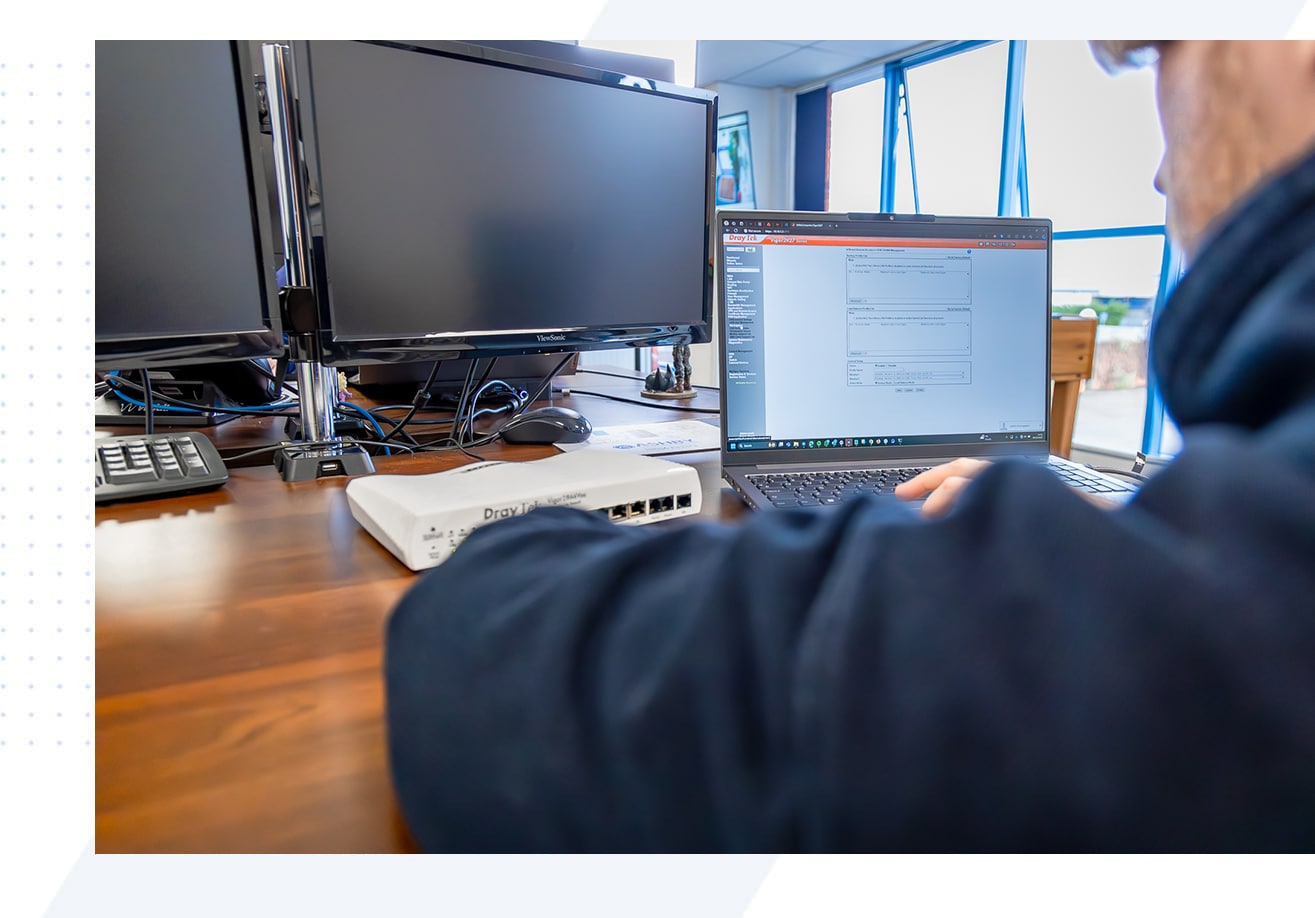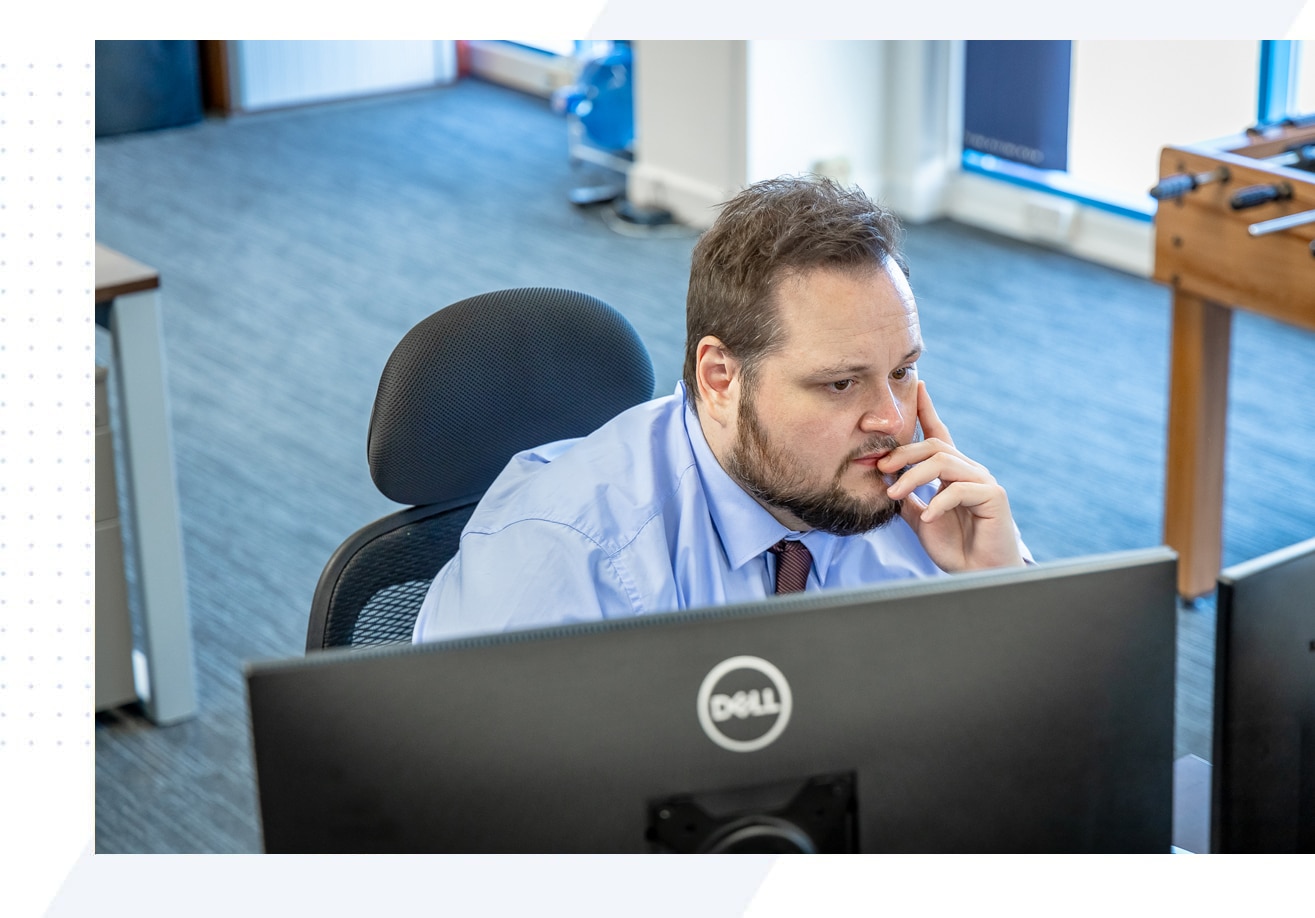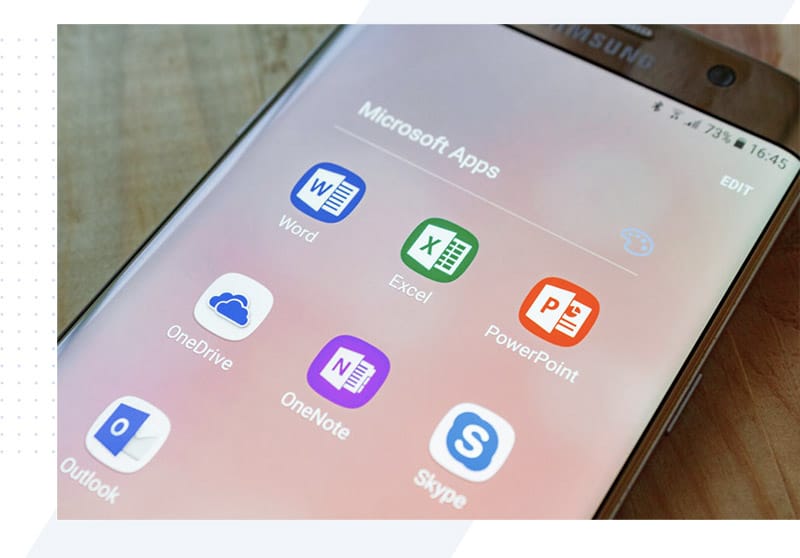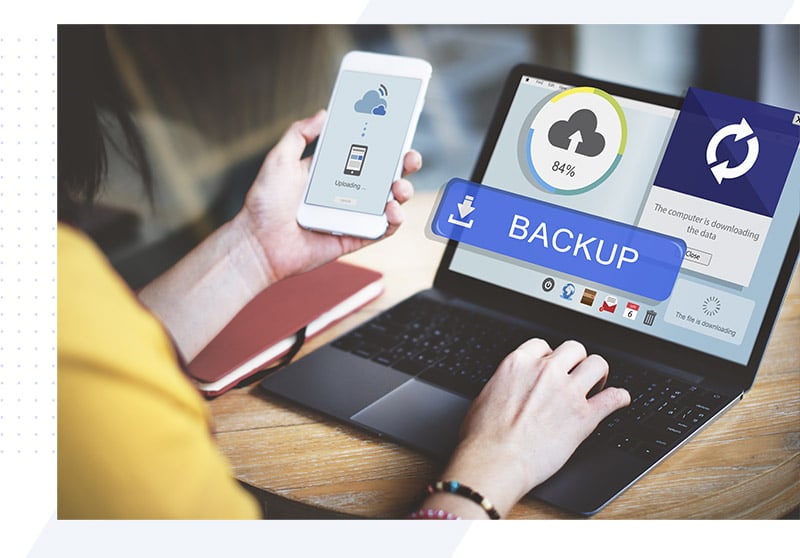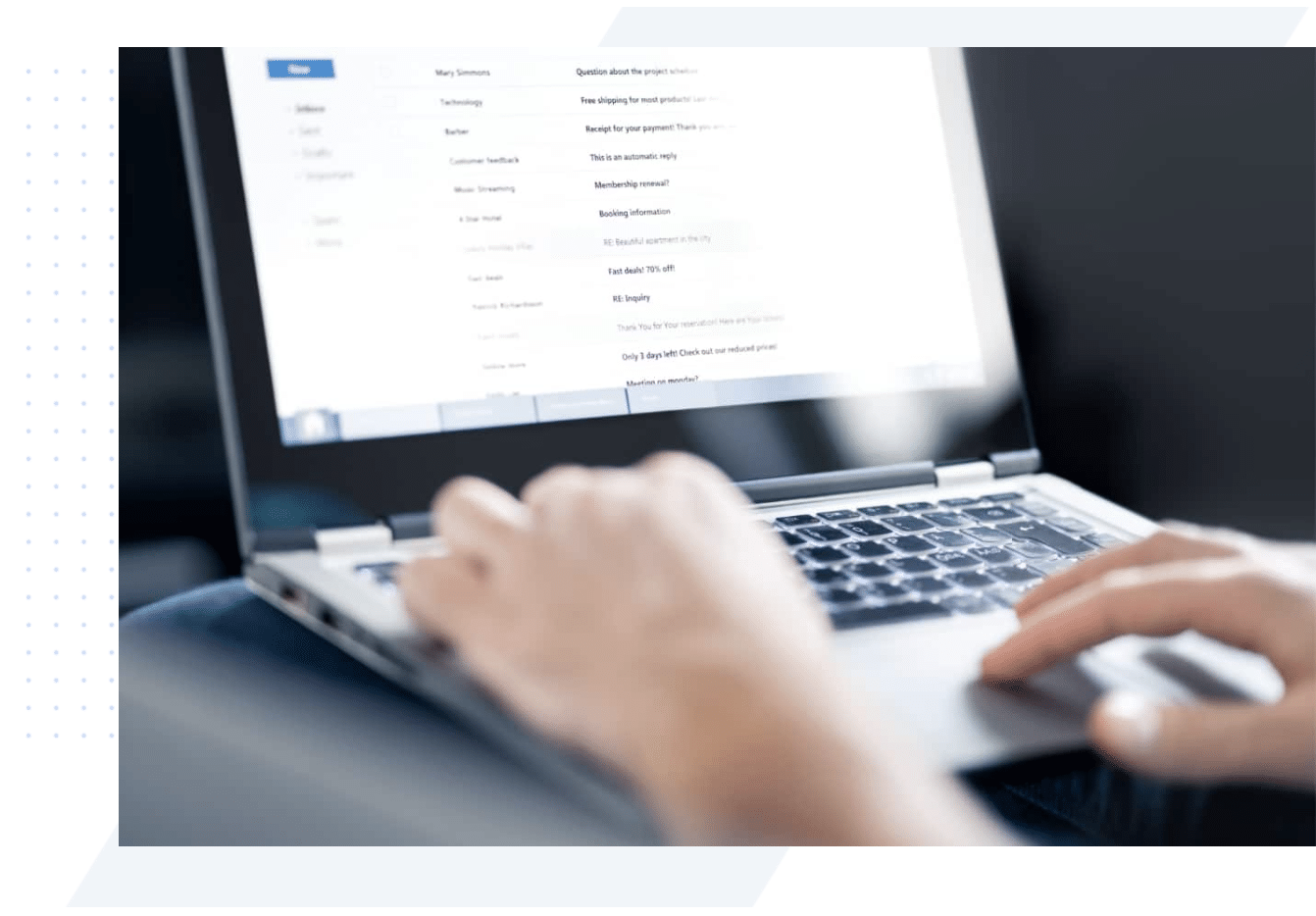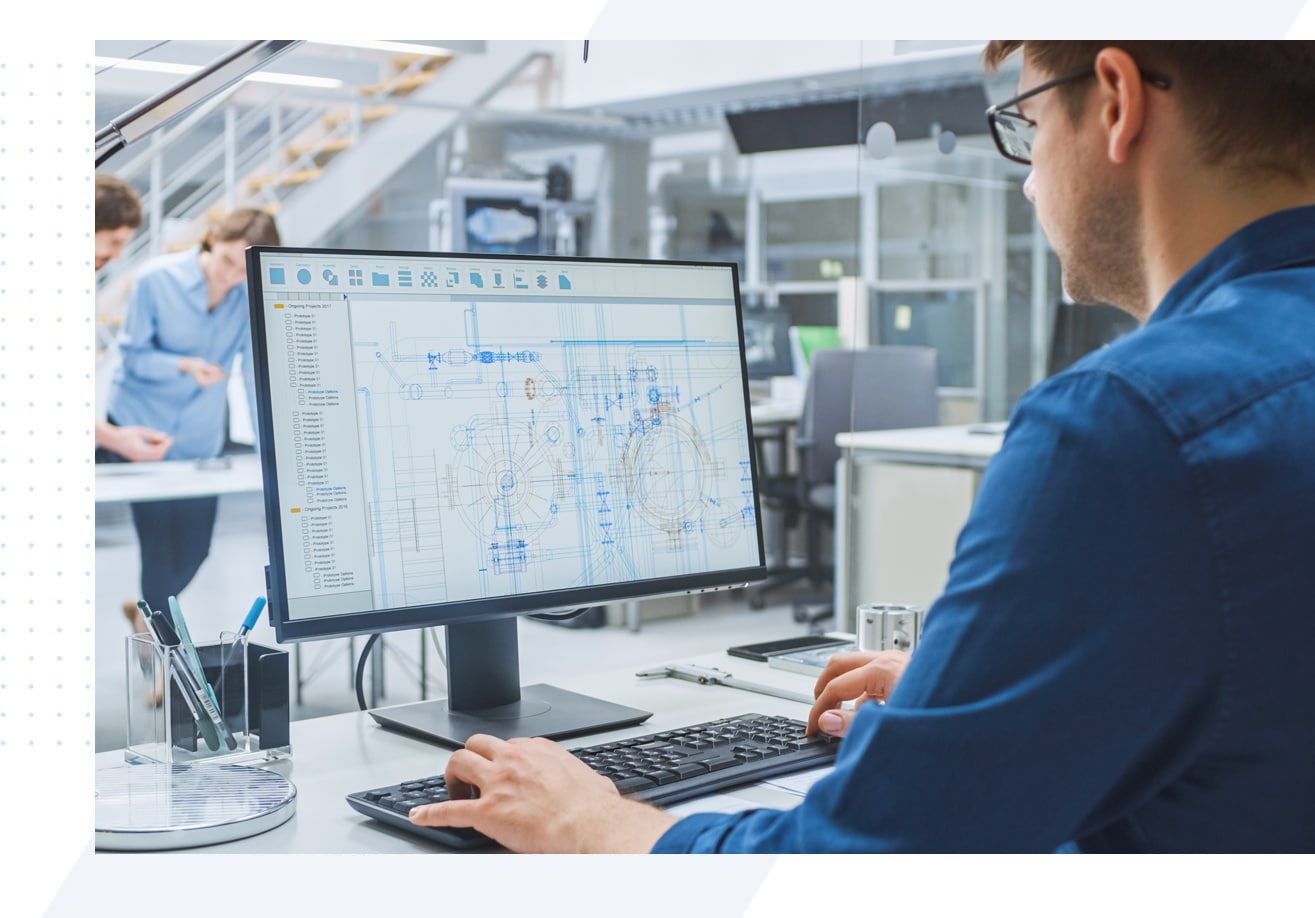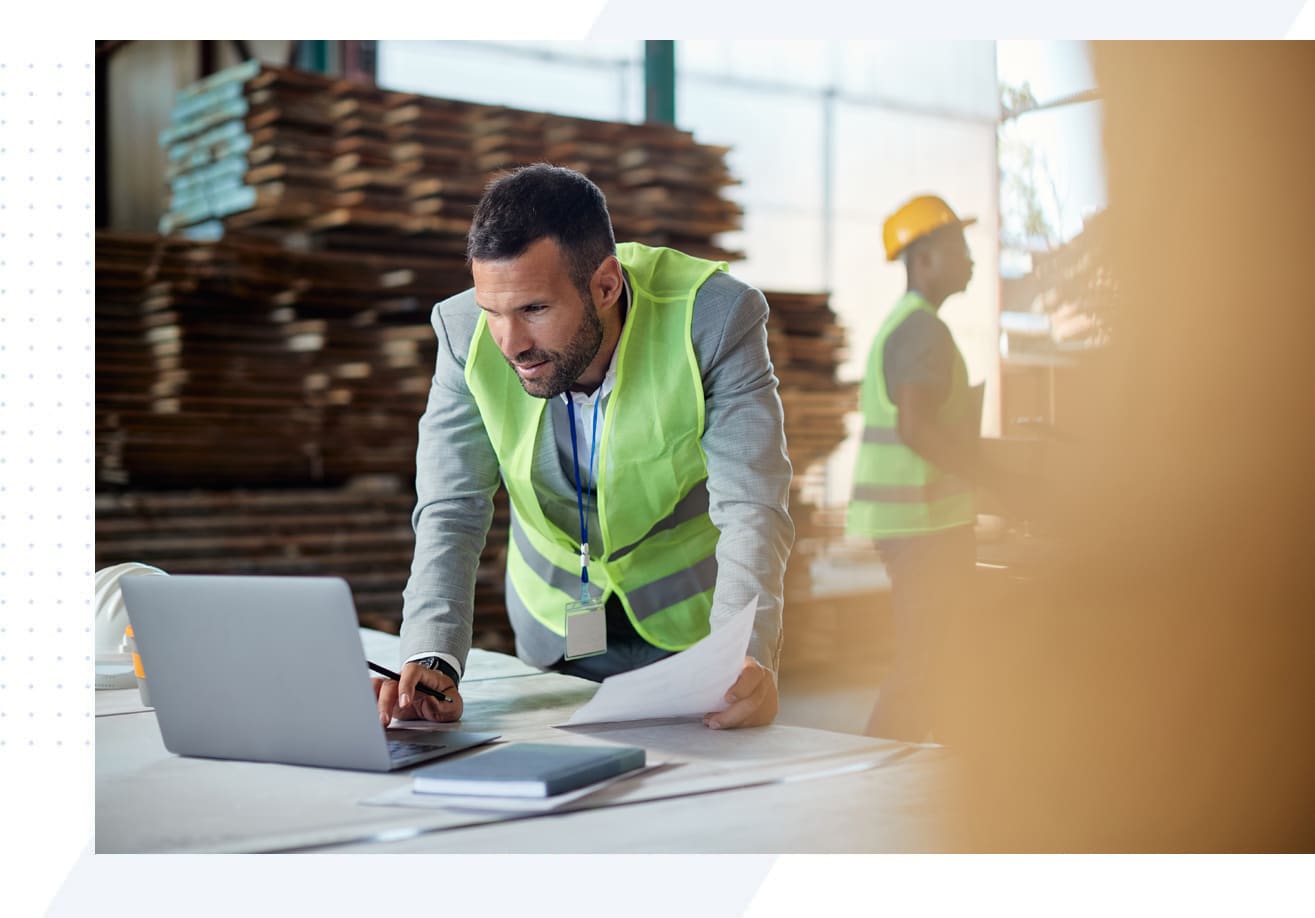Stop Wasting Time in Microsoft 365: How Northamptonshire Small Businesses Can Make Copilot Work for Them

But here’s the truth: Copilot can save you hours every week—if you know how to use it properly.
From managing your inbox to drafting contracts and analysing data, Copilot is far more powerful than most businesses realise. And today, we’ll show you exactly how to make it work for your Northamptonshire business.
1. Turn Your Overflowing Inbox into a To-Do List—Automatically
Let’s face it: Outlook is where work goes to pile up. But with Copilot in Microsoft Teams (also called “Copilot Biz Chat”), you can:
- Summarise your inbox into a clear, prioritised task list
- Sort emails by urgency — so you know what needs attention today
- Generate a table with due dates and linked sources — ready to action
No more scrolling endlessly. Just one prompt, and your inbox becomes a structured to-do list.
Perfect for: Busy Northamptonshire business owners juggling emails, meetings, and deadlines.
2. Review Contracts Without Calling Your Lawyer (Yet)
Copilot in Microsoft Word can do more than just summarise documents—it can:
- Analyse contracts and flag high-risk clauses
- Suggest revisions (e.g., fixing an unlimited indemnity clause)
- Explain legal terms in plain English
It’s not a replacement for a solicitor, but it’s a huge time-saver for small businesses in Northampton, Kettering, or Wellingborough.
3. Summarise Excel Data in Seconds
Got customer feedback, survey results, or sales data in Excel? Copilot can:
- Identify key trends without complex formulas
- Generate executive summaries
- Draft emails to share insights with your team
No more staring at spreadsheets—just instant, actionable insights.
4. Draft Business Documents in Minutes (Not Hours)
Starting a proposal, strategic plan, or SWOT analysis? Copilot can:
- Generate a full draft from a single prompt
- Refine sections on the fly (e.g., “Make the strengths list stronger”)
- Structure documents professionally — without the blank-page struggle
Ideal for: Northamptonshire startups and SMEs that need polished documents fast.
5. Write Professional Email Replies in One Click
Tired of typing out the same replies? Copilot can:
- Draft context-aware responses (better than a quick “Thanks!”)
- Match your tone — professional, friendly, or formal
- Save you 10+ minutes per email
Perfect for Northants tradespeople, consultants, and service providers who deal with constant client emails.
6. Understand PowerPoint Files Without Opening Them
No time to click through 20+ slides? Ask Copilot to:
- Summarise a deck in seconds
- Find key info (e.g., “Does this include our Q3 targets?”)
- Save hours of manual review
A game-changer for businesses in Corby, Daventry, or anywhere in Northants.
Final Thoughts: Copilot Isn’t Magic—But It’s a Powerful Tool
Most small businesses in Northamptonshire aren’t using Copilot to its full potential. That’s your advantage.
By mastering these tricks, you can:
- Save hours on admin
- Work smarter, not harder
- Stay ahead of competitors
Want to unlock more AI strategies for your business?