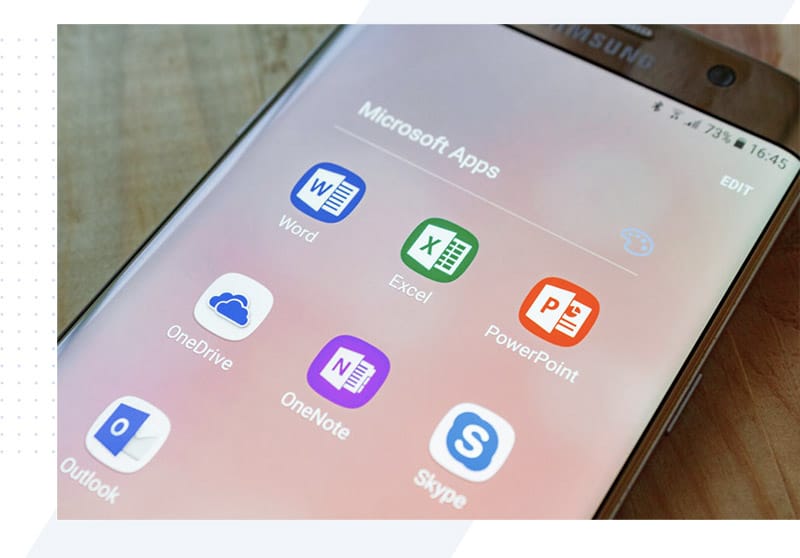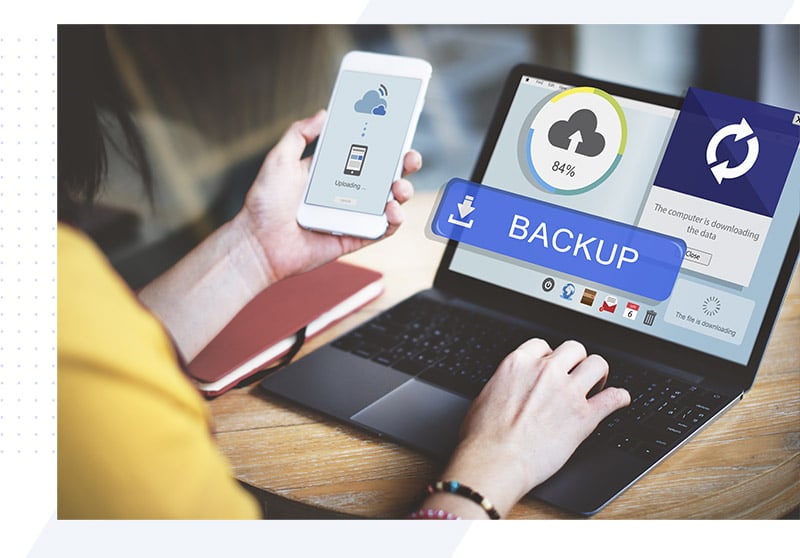Office 365 Security Report
Not all IT support companies are the same. When we take on new business customers and run our Microsoft 365 Security Report, in 99/100 cases it always reveals security holes. That means areas where your Microsoft 365 has not been set up correctly. It poses a significant risk for your business AND you don’t even know about it. Why should you? You leave that to your IT support company but are you sure they’re not leaving you exposed? Are you one of the 99/100 that are getting it wrong?
How can you be sure? By downloading and running a Microsoft 365 Security Report, that’s how.
What the Report will show you
It will give you a detailed, yet user-friendly breakdown of what is happening in your Microsoft 365. You will be able to see things like;
Who is exposing you to risk because multi-factor authentication isn’t activated on their accounts?
Who has access to your emails?
Do you know if someone has granted themselves access to an area they shouldn’t have?
Have all leavers been removed from your systems? Are you sure?
Are your emails being forwarded to someone else without your knowledge? (A key method used by cybercriminals, who can hide out in systems, watching and waiting for the ideal time to strike.
Are there any third-party apps linking to your system that shouldn’t be there?


How do I know it’s safe to download and install?
It is perfectly safe, but just so that you can be confident, here are a few things you can always check to make sure downloads are safe.
Check the link where it’s coming from. It should show https on the web address and show a little padlock icon. Although this on its own isn’t 100% proof, it does go some way to showing that you’re on a legitimate site.
Once you have the download, make sure the SSL certificate matches a legitimate company. You can do this by right-clicking on the file and looking at the properties. Check to see if the digital signature is there and registered accordingly. Incidentally, if you tried to install software without a digital signature, a warning would pop up to tell you it may not be safe. You should always pay attention to this.
Check the website and testimonials to make sure there are loyal trusting customers.
Frequently Asked Questions
Will you see my Microsoft 365 username and password?
So, you’ve got your Report, what next?
As this is a free Report, obviously you have some entries in full, but others have been restricted. It does, however, reveal any glaringly obvious danger points that you need to address urgently.
Can I get the full Report?
We can also show you the benefits of automated alerts for your Microsoft 365, so if any suspicious activity is spotted, you will know rapidly, and action can be taken before any damage can be done.
Get in Touch
Established for over 30 years
We have grown to support over 3000 concurrent IT systems, with no business ever being too small or too big.
We pride ourselves on our customer rentention rate of over 99% and average response times being excellent.
Tel:
01604 790979
Email:
Sales: sales@ashbycomputers.co.uk
Enquiries: enquiries@ashbycomputers.co.uk
Ashby Computers Services
Longman Court
Sketty Close
Brackmills
Northampton
NN4 7PL