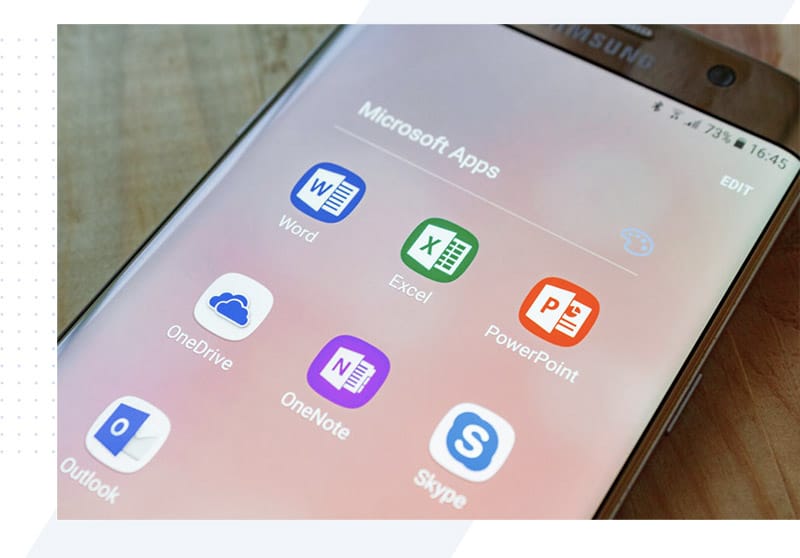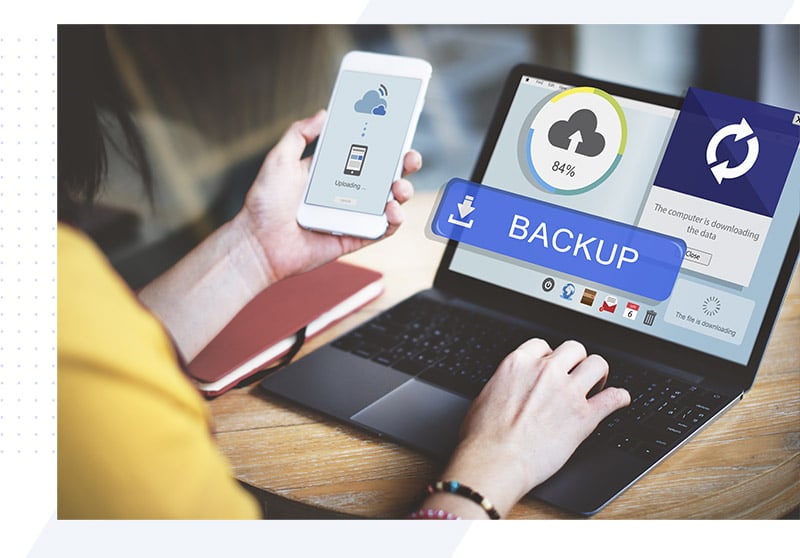The End of Office 2010 Are You Prepared?

Support for Microsoft Office 2010 will end on October 13, 2020. Microsoft will stop delivering security patches from this date, so continuing to run Office 2010 will place not only your computer at risk, but also the entire company network. That’s why users of Office 2010 should start planning how to reconcile their functional and security requirements as early as possible for the period after the end of support for the Office suite. This article will outline your most important options and provide valuable tips to select the best solution.
What are Your Options?
Essentially there are two avenues to pick from if you want to continue using Microsoft Office applications within a safe and compatible framework: You can switch to a more recent Office version with longer support – so to Office 2019 – or move to Microsoft’s cloud suite Office 365, which is available as a subscription model (and interestingly packs the familiar Office applications for local installation as well).
Office 2019
Office 2019 was released in September 2018. Like Office 2016, it is scheduled to receive five years of mainstream support, until October 10, 2023, to be precise. But it is important to note that Microsoft describes Office 2019 as a “one-time release” that will not receive any feature updates (feature extensions or improvements), and instead only quality and security updates. Another difference to Office 2016: Microsoft will only provide another two years of extended support for Office 2019 afterwards, which will end on October 14, 2025 – the same day as support for Office 2016.
Office 2019 is the first version of Microsoft Office that will only run on Windows 10. Like Office 2016, the most comprehensive version of Office 2019 (Professional Plus) comes with the applications Word, Excel, PowerPoint and Outlook, while the Windows version includes Publisher, Access, Project, Visio and the Skype for Business Client (requires Skype for Business Server or Online service) as well. OneNote was removed from the Windows version of the suite in Office 2019 and above, with Microsoft directing users to the OneNote app included in Windows 10; additional installation of OneNote 2016 is still possible, though.
Office 365
Office 365 is a set of cloud-based subscription services for office, productivity and teamwork solutions. It includes the standard Office applications Word, Excel, PowerPoint, Outlook and OneNote both as web versions (Office Online) as well as in the form of full programs for installation on Windows and Mac systems. The package also comes with apps for PC, Mac, Android and iOS, along with a variety of online services like OneDrive for Business (with a terabyte of cloud storage), the collaboration tools SharePoint Online, Exchange Online and Teams, i.e. Skype for Business, the application Sway for interactive, browser-based reports, presentations, newsletters and other things, as well as self-service business intelligence features in Excel (as per April 15, 2019).
Office 365 has been developed steadily since its first release in 2011. Subscribers receive monthly feature updates and therefore use the latest version at all times. Billing is user-based and not per device.
Many new applications and features are only available in a cloud environment, reflecting Microsoft’s wish to focus on the cloud in developing its enterprise applications. Microsoft provides these features to differing degrees within the framework of its Office 365 Business or Office 365 Enterprise plans.
Which Criteria Should Tip the Balance?
Features are frequently compared when selecting a particular Office version. And while this is a perfectly reasonable method, it really isn’t enough. These days, after all, the most important factor when switching to a new Office version is: How will the cloud and modern desktops/modern workplaces be incorporated in your medium- to long-term IT strategy? And the answer to this question should tip the balance in deciding whether Office 365 is the better choice for your needs, or if you should pick a non-time-limited, local version of Office, so Office 2019.
A number of criteria are particularly relevant to this decision, in particular your current and future requirements for communication and collaboration – key concepts include enterprise-wide collaboration, real time editing of documents or flexible working models, including mobile work and home offices. The IT resources available at the organization (personnel, expertise, budget) are also a weighty factor.
Does Your Business Still Run on Office 2010?
Then it’s time to act now. Let’s discuss together which of the options suits your needs best.