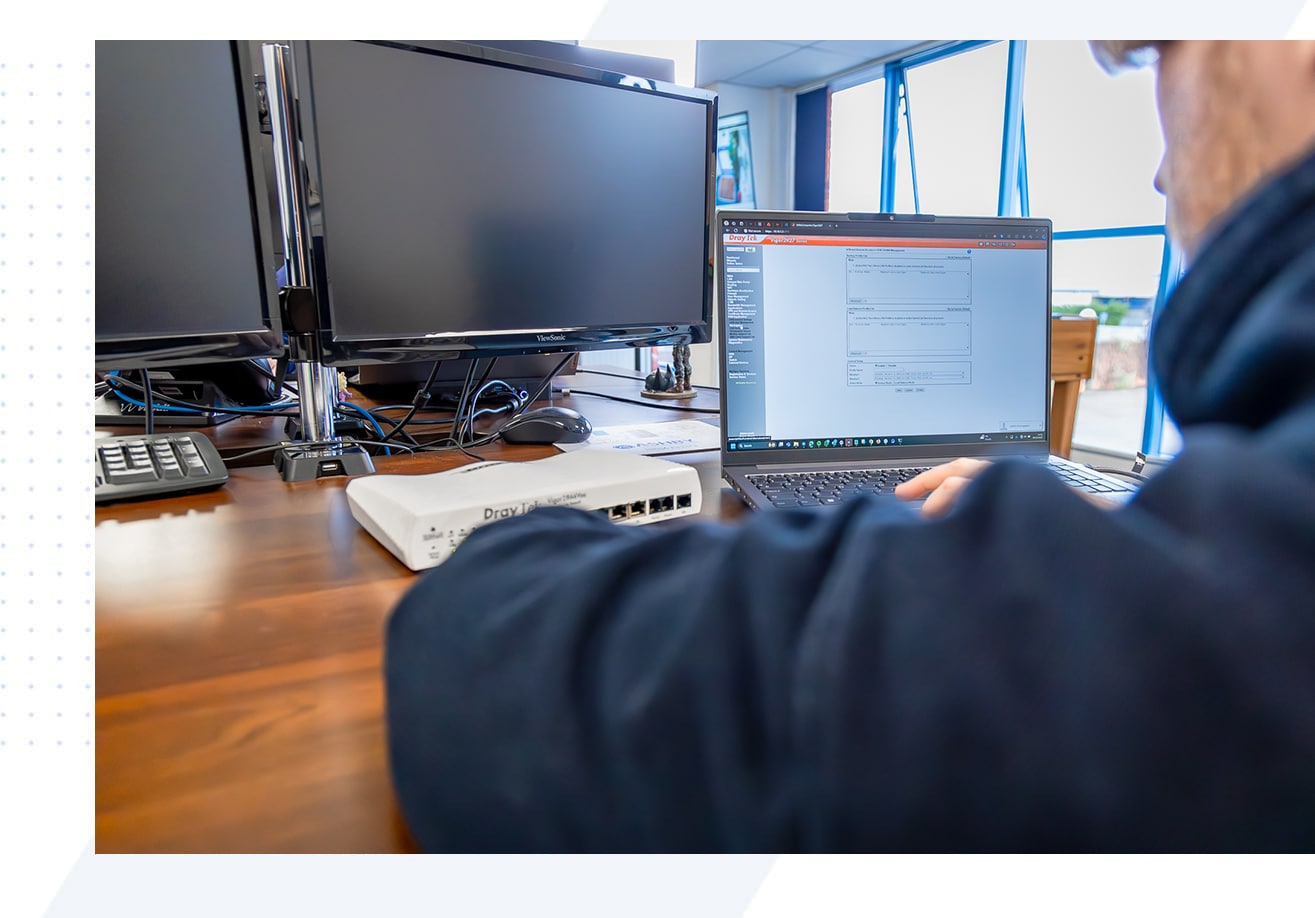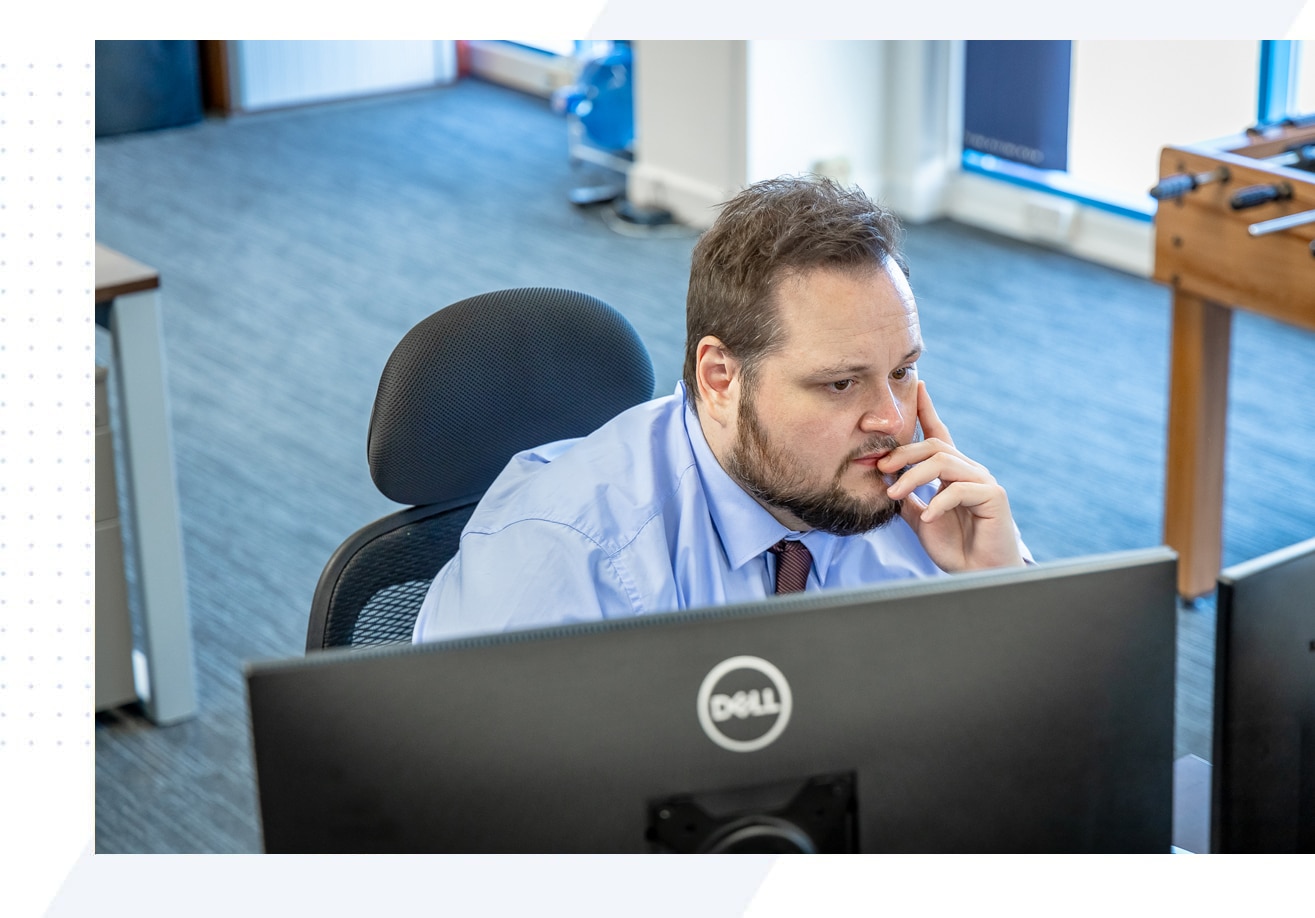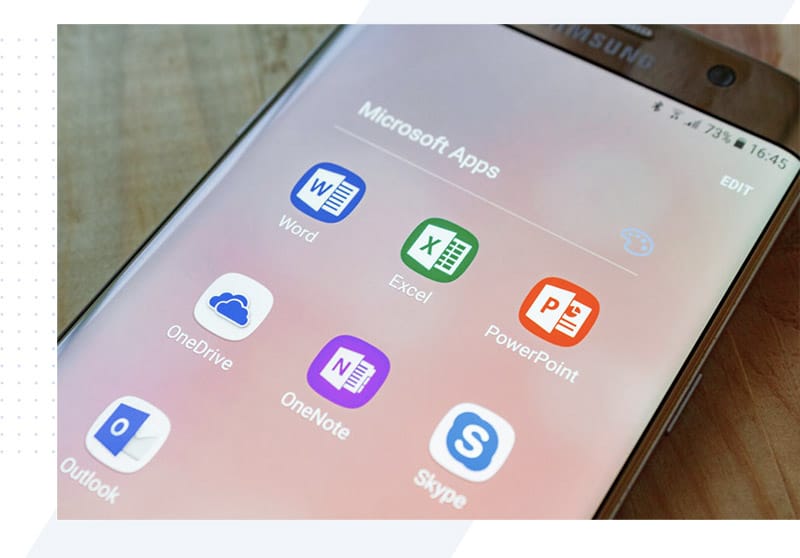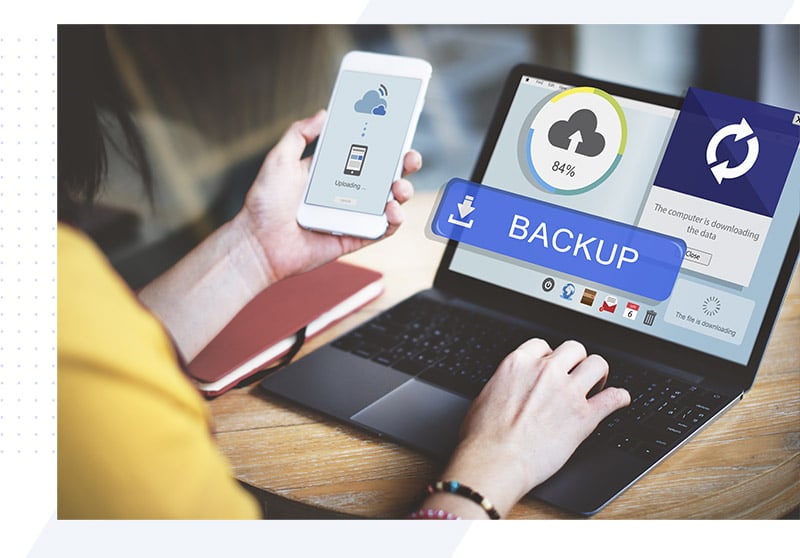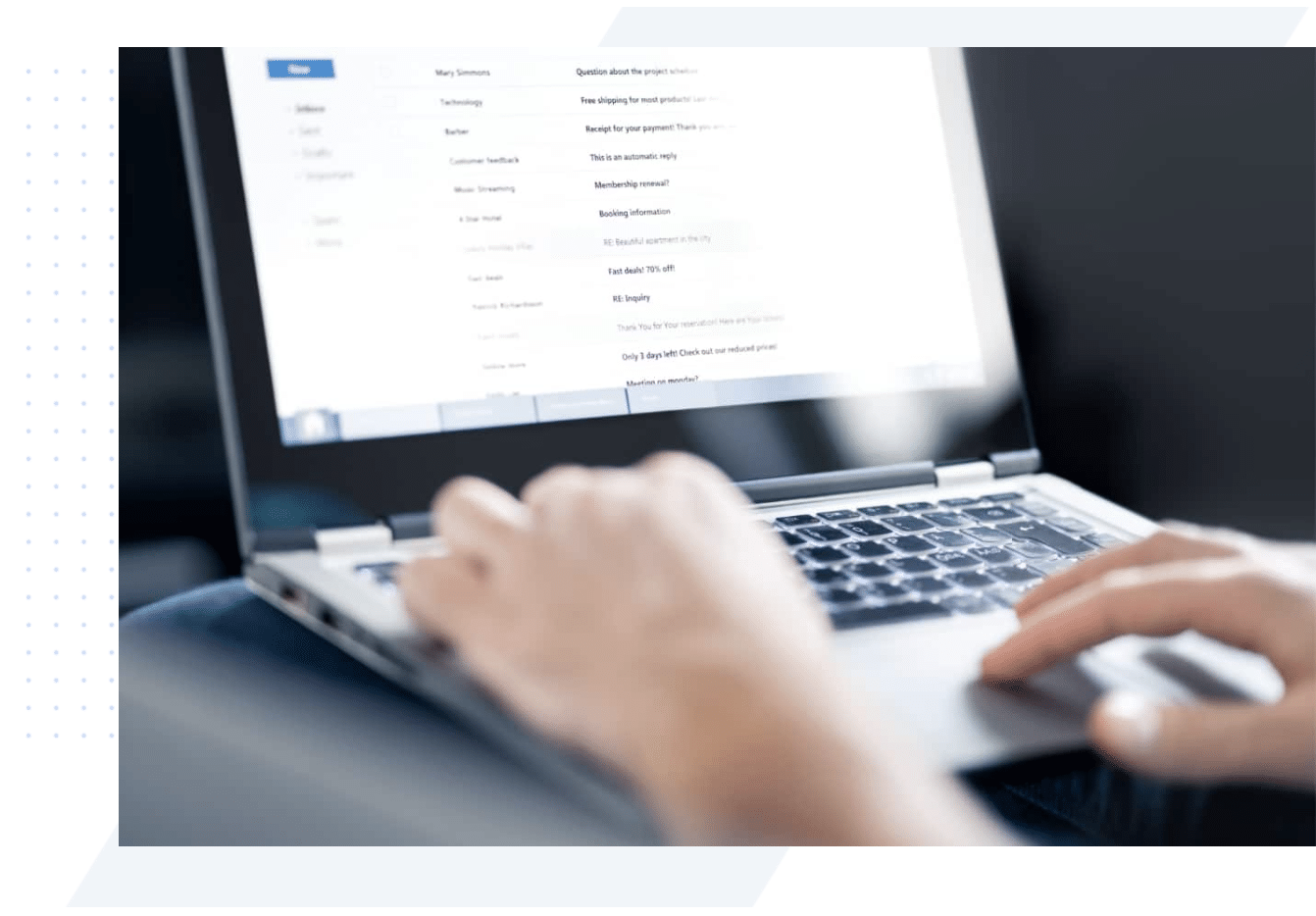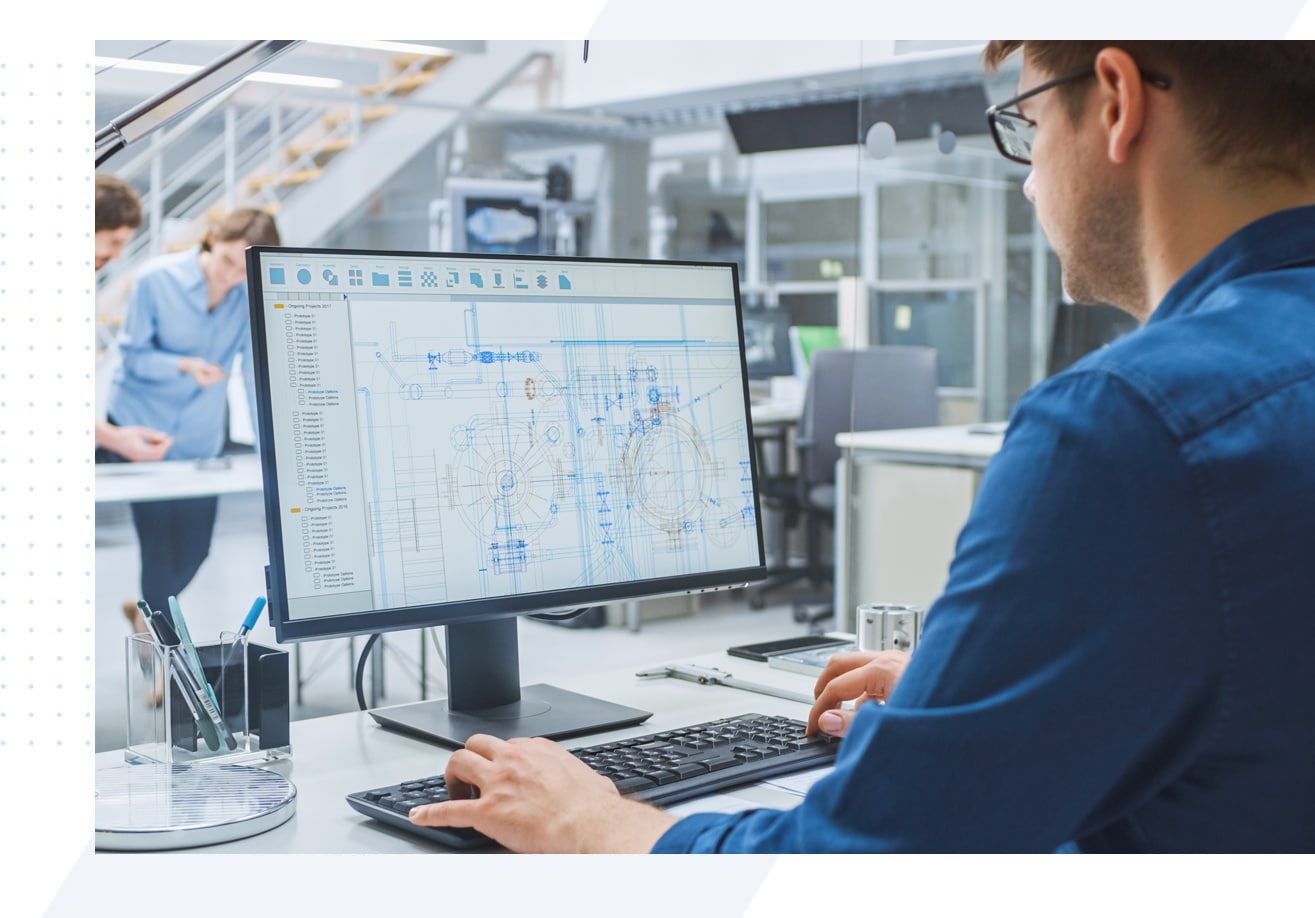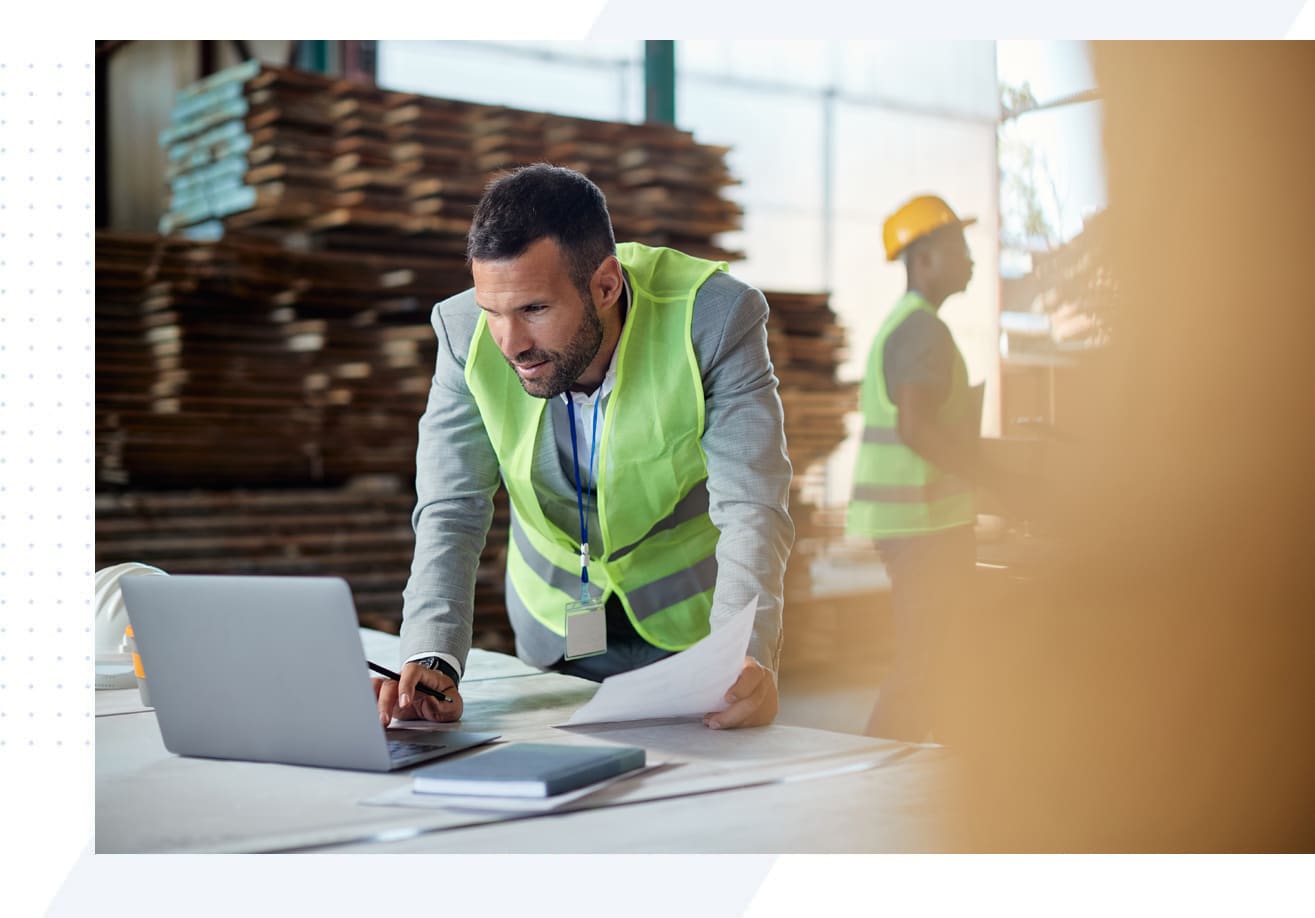Calculating Your Return On Investment With AI & Copilot

A smarter question is to ask not about the cost but about the return on investment. If I spend X on AI in my business, how much will I gain?
It’s the classic example that many IT providers constantly reinforce with their clients and the marketplace: technology is not a cost but an investment.
From the perspective of AI, there is an easy way to work out exactly what the ROI is, and that’s calculated in time savings.
The biggest problem that these tools solve in the short term is saving time.
A great example of this is Copilot’s ability in Microsoft Outlook to summarize an email thread.
You might have been looped into a series of emails that goes 10-20 replies deep. Ten minutes worth of reading the backstory before you can make a decision and give your perspective.
Microsoft Copilot for Outlook can instantly give you a summary of the thread and save you 10 minutes to work on other tasks.
It might not seem like much, but these types of emails crop up on a semi-regular basis, and the current cost ($360/£296) per year for a Copilot license could save you many hours over the course of 12 months just on this one use case.
Of course, this is just one example – what your IT/Tech provider needs to do across the business is identify where the biggest time savings are and find good use cases for Copilot in certain parts of the business.
A survey of staff can help determine what they could use the toolset for in their working processes.
There are some general time-saving features we can all gain from Copilot, like email summarization and notetaking in Teams meetings, but there will be golden opportunities in small pockets of the business that will give you great ROI opportunities – the task at hand is to identify where and what these are.
Here are some good starting points:
1. Email Management: As mentioned, summarizing lengthy email threads in Outlook to save time on reading and responding.
2. Meeting Notes: Using Copilot in Microsoft Teams to automatically transcribe and summarize meeting notes, making it easier to review key points and action items.
3. Document Creation: Leveraging AI to draft and edit documents, proposals, and reports, reducing the time spent on writing and formatting.
4. Data Analysis: Automating data analysis and report generation in Excel, helping employees quickly derive insights and make informed decisions.
5. Customer Service: Implementing AI chatbots to handle common customer inquiries, freeing up human agents to focus on more complex issues.
6. HR Processes: Streamlining HR tasks such as resume screening, scheduling interviews, and managing employee onboarding with AI-powered solutions.
7. Compliance and Risk Management: Employing AI to monitor compliance with regulations, identify potential risks, and generate necessary documentation, reducing the burden on legal and compliance teams.
By identifying and implementing AI solutions in these areas, businesses can significantly enhance efficiency, reduce operational costs, and achieve a strong return on investment.
This is not a definitive list but a starting point to give you some direction on the areas that should be looked at first.