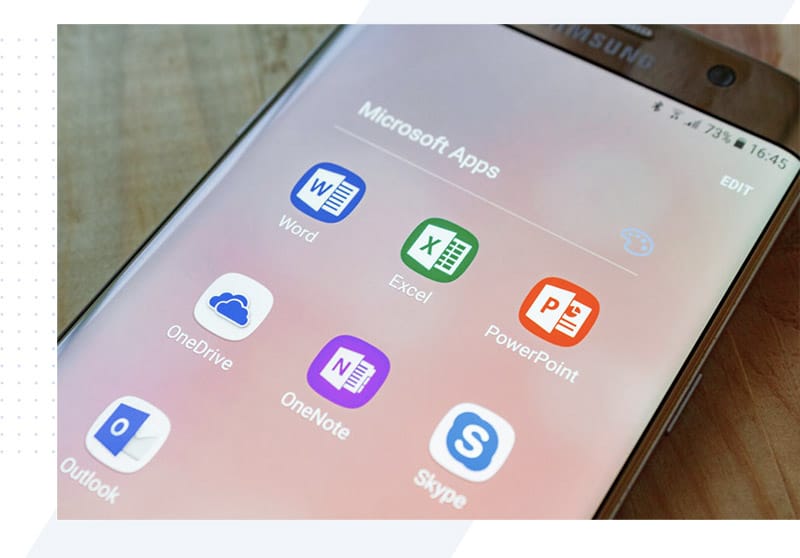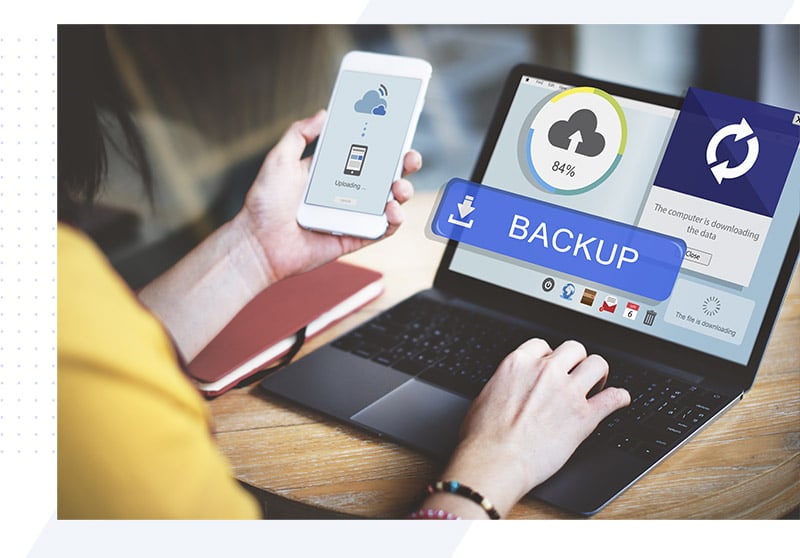Using Microsoft Intune to make sure your small business follows VPN security rules

How Microsoft Intune Helps Keep Your VPN Safe:
Microsoft Intune is a business mobility management (EMM) service that runs in the cloud. It helps your employees be productive while keeping your company’s data safe. It works well with VPN services and gives modern SMBs the policy enforcement, device management, and security tools they need.
Step 1: Set up management of identities and access:
You can set up conditional access policies in Intune so that devices must meet certain requirements before they can join your VPN. Among these are:
- Make sure that devices meet your protection requirements.
- Needing Multi-Factor Authentication (MFA) to make things safer.
- Geolocation policies – block access in certain parts of the world etc.
Step 2: Make rules for following them
With Intune’s compliance standards, you can make rules about how secure devices should be. Some of these are:
- Make sure that antivirus software is up to date and installed.
- Make sure all machines have the most recent security patches.
- Make sure that devices are encrypted.
Step 3: Take care of apps and data security:
You can handle how data is accessed and shared in your VPN with Intune’s application management policies. These policies can be used for:
- Don’t let confidential business data be sent to personal apps.
- Encrypt company data in applications.
- Delete company data from computers that have been lost, stolen, or aren’t being used by the business anymore.
Step 4 Setting up VPN profiles:
When you use Intune, you can make VPN profiles and then instantly push them to devices. This list of profiles can
- Set up devices automatically so they can join the VPN with the correct settings.
- Set up split tunnelling rules to choose which data goes through the VPN.
- Set up VPN connections that are always on for devices that need safe connections all the time.
Step 5: Keep an eye on things and report back:
Monitoring your VPN’s usage and compliance is key. Intune gives you:
- Detailed reports on how devices are secure and meet requirements.
- Alerts for not following the rules and possible security problems.
- Audit logs to keep track of VPN access and changes.
In conclusion:
When it comes to VPN protection for your small business, Microsoft Intune can be a key tool. Intune works with your VPN to give your team a safe, productive space to work by setting clear rules, making sure devices follow them, protecting data, and constantly watching your IT environment. Partnering with an IT company that knows how to use Microsoft Intune can make putting these rules into place and managing them easy. This way, you can focus on growing your business knowing that your data is safe.