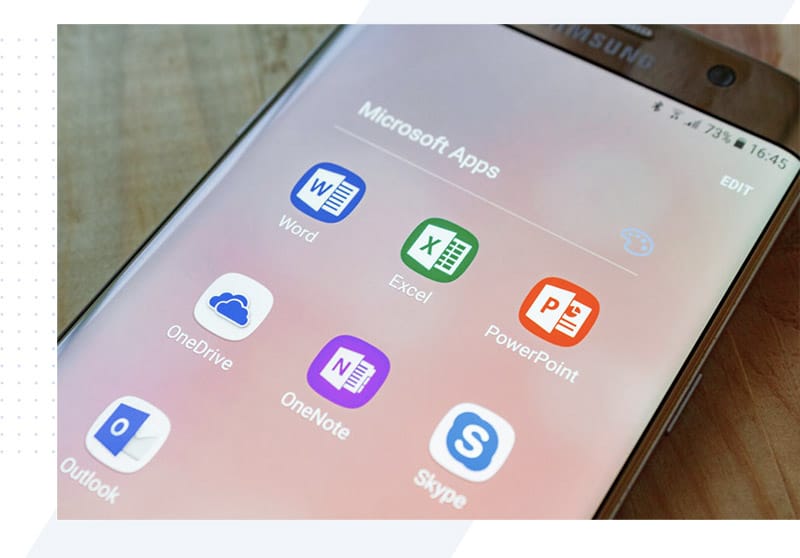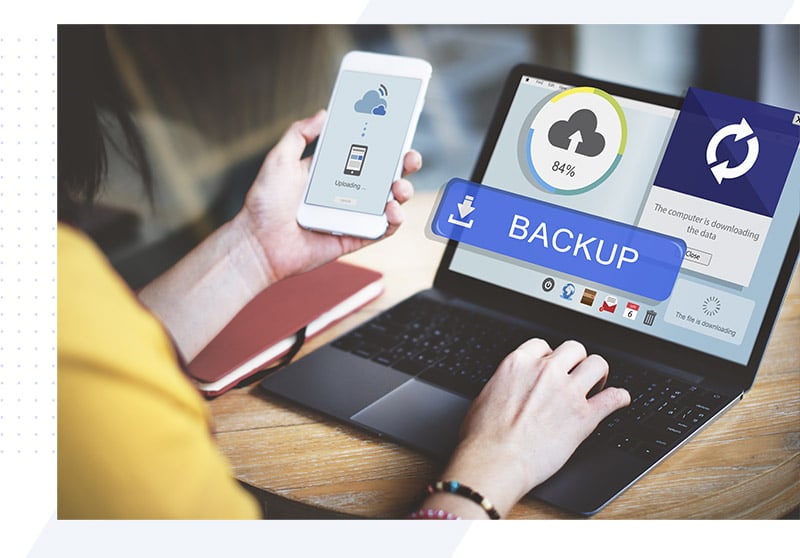Avoid These 3 Issue When Moving To A New IT Provider

Why is knowledge transfer important?
A thorough transfer of information is the first step in the transition process. It is important to get a complete list of all the admin user accounts and passwords that can administer important services like Microsoft 365, local domains, and network kits. This information is very important for managing your IT equipment and needs to be sent to your new service provider in the safest and most private way possible. The way the data is transferred should meet the strictest data security standards, using encrypted routes to lower the chance of someone getting in without permission during the change.
Removal of RMM Software
Getting rid of the old service provider’s Remote Monitoring and Management (RMM) software is an important step that is often missed. Your old IT company used this software, which they put on your laptops, desktops, and servers, to keep an eye on and handle your systems. Since your old provider is leaving, you need to get rid of this software to make room for the RMM solutions from your new provider. This process should be done in a way that is not only safe but also makes sure that your system’s security and performance are not harmed.
It is suggested that the old IT company give clear instructions and if needed, passwords for getting rid of their software completely. This job shouldn’t be done by force, but with careful planning to make sure that the change doesn’t cause any problems or weak spots in service.
Moving from one antivirus program to another
The transfer plan must also include a careful replacement of antivirus software. Because antivirus software is important for keeping your IT system safe, it usually needs management rights to be uninstalled properly. You could end up with problems with your new provider’s security systems or holes in your defence against online threats if you don’t follow the right steps.
Setting the date for the transition
Time is another important part of the transition process. Once an agreement has been signed with the new provider, it is important to let the current IT service provider know when the switch is planned. If you don’t want to break an agreement, this notice time should match the terms of your current contract.
There may be financial consequences for not giving the required notice time, such as having to pay for both the new and old service provider’s costs. It is a good idea to go over the terms of the current contract, make sure everyone understands how to end it, and let everyone know about the transition plan early on.
In conclusion
To sum up, switching to a new IT service provider needs to be handled with care and accuracy. For the transition to go smoothly, it’s important that knowledge is transferred smoothly, and that old management software and AV software are uninstalled correctly.
Businesses need to take this change very seriously and make sure that every step is planned and carried out with security, continuity, and compliance in mind. By doing this, businesses can enjoy the benefits of their new IT relationship without having to deal with any “gotchas” during the transition.
Don’t forget that, the success of your IT system depends on more than just technology. It also depends on the vision, strategy, and goals that your IT service provider brings to the table. So, the change is more than just a service; it’s a way to make sure your business is ready for the future.