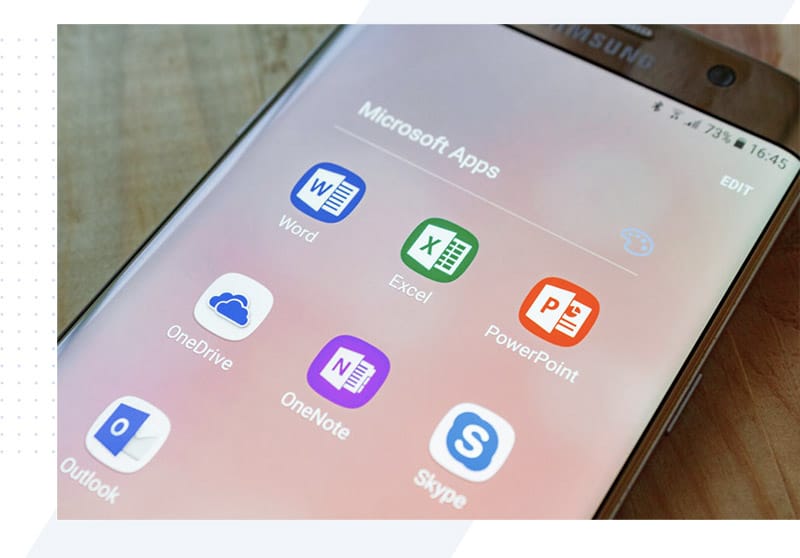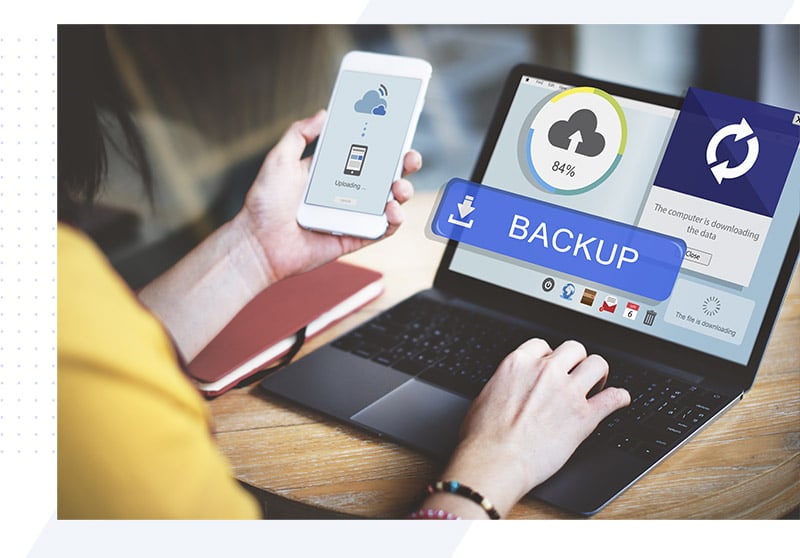Here’s How Smart CEOs and Business Owners Are Using Microsoft Copilot

In this article, we’ll be discussing Microsoft Copilot and how business owners and CEOs can make use of AI to improve their workflow and efficiency. As a bonus, we’ll look at the associated costs so you can make the right decision if Copilot is something worth deploying to key staff members in your team.
Background To Microsoft Copilot
Microsoft Copilot was released in November 2023 with much fanfare however many technology professionals and IT companies felt the launch went down like a lead balloon.
This was due to a lack of access and the requirement by Microsoft to have a minimum user count in the Microsoft 365 tenant of 300 which left many businesses unable to access the new Copilot product.
However, this has now changed and Copilot is now available to businesses of all sizes. Built on Open AI’s ChatGPT technology, Copilot uses AI to make your workflow more efficient in the Microsoft 365 suite of products.
Use Cases for CEOs
Copilot works in the following suite of Microsoft 365 products:
- Microsoft Teams
- Microsoft Excel
- Microsoft Outlook
- Microsoft Word
- Microsoft Powerpoint
In addition to these products, Copilot can be accessed via a ChatGPT-style interface in Microsoft 365 Chat and also as a sidebar when logged into Microsoft Edge.
We’ll be covering the most useful features specifically for high-level work of CEO’s and business owners.
Copilot for Microsoft Teams
The best use case is the ability to interface Copilot with meeting transcriptions so you no longer have to rely on a personal assistant to take meeting minutes, action points and who is responsible. Copilot for Teams auto-generates the minutes and all the associated points within the meeting.
Copilot for Excel allows you to ask questions of the data within an Excel file in natural language. Don’t know how to create a pivot table? Don’t worry just ask Copilot to create a pivot table and a relevant chat that can make the data come to life.
Copilot for Outlook is a time-saver
Have you maybe been on vacation and stopped reading those long email chains? Coming back into the office on Monday morning you Copilot will read a multi-part email chain and summarise the key points so you don’t have to.
Microsoft 365 Chat
This is very similar to ChatGPT however Copilot integrates what is known as the Microsoft Graph data of your organisation – this is all the files accessible to you in Sharepoint and other Microsoft 365 sources. Here’s an example of a prompt you could use: “Create a FAQ based on our vacation policy”.
What’s the cost?
Copilot comes at an additional cost to businesses on the Microsoft 365 platform in addition to your current licence costs you can expect to pay $30/month/user – be aware that it’s an annual commitment as such we suggest that you get a review done by your IT provider or contact us today to figure out what’s best and what users may benefit from Copilot’s features to make your business more efficient.