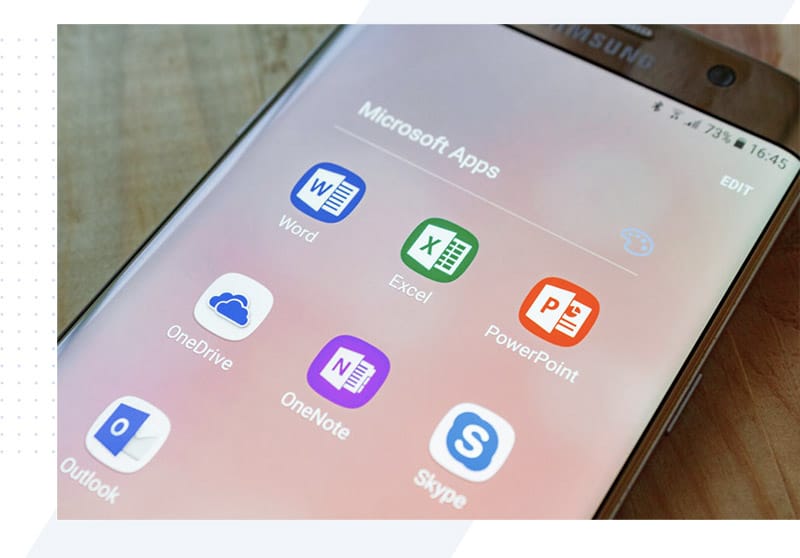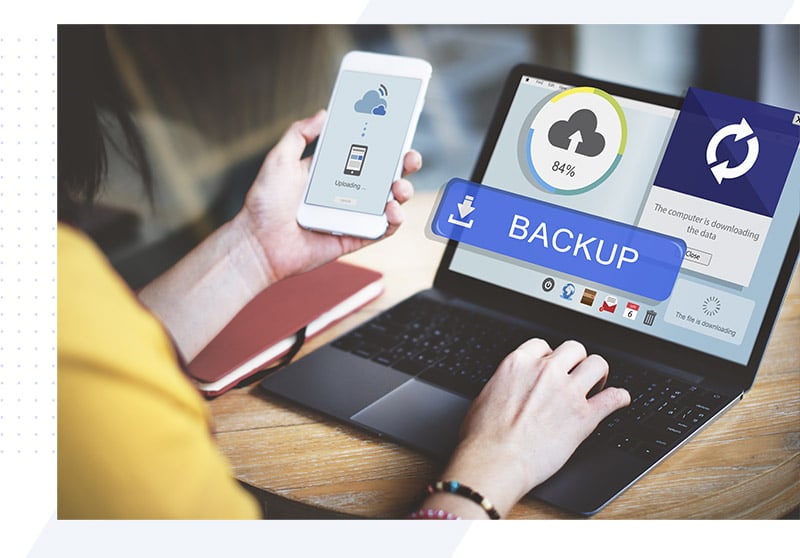The Real Cost Of Microsoft Copilot

Many businesses are now looking at ways to integrate AI with their business. One of the key leaders in the space is Microsoft’s new addition to Microsoft 365 known as copilot.
It’s been in preview for some time but is now available to all Microsoft 365 users at an additional cost.
In this article, we’ll discuss how much copilot costs and how to decide on purchasing for your staff.
Previously, in late 2023, Microsoft unveiled Co-Pilot for Microsoft 365 but limited its access to enterprises with over 300 users. However, the game has changed for small businesses! Now, this powerful tool is accessible to companies with fewer than 300 users.
What is Microsoft Co-Pilot?
Co-Pilot for Microsoft 365, an integration of Microsoft’s AI technology, serves as a digital assistant across all Microsoft 365 apps – Word, Excel, Outlook, PowerPoint, and more. It’s designed to streamline your work, but it comes with a price tag: $30 per user per month, billed annually. Though the cost is substantial, the benefits, as I’ll demonstrate, are remarkable.
Getting Started with Co-Pilot
Purchasing Co-Pilot isn’t straightforward via Microsoft’s website; it involves contacting a Microsoft representative or, for partners like us, through a licensed provider. Once acquired and assigned to your Microsoft 365 tenant, you’re all set to explore its capabilities.
Co-Pilot in Action: Real-World Applications.
- Efficient Email Drafting in Outlook: Co-Pilot helps draft emails with options to customise tone and length. It’s a time-saver, especially when you’re aiming for a particular communication style.
- Email Coaching Feature: It’s not just about drafting. Co-Pilot offers suggestions to enhance the tone, clarity, and effectiveness of your emails.
- Document Creation in Word: Imagine generating a comprehensive blog post or proposal with just a few prompts. Co-Pilot in Word does exactly that, offering a solid foundation for your documents.
- Revolutionising PowerPoint Presentations: Co-Pilot in PowerPoint is a standout feature. It can create full presentations, complete with slides and content, based on your input. It’s a massive time-saver for anyone who frequently uses PowerPoint.
- Data Insights in Excel: While still in preview, Co-Pilot in Excel shows promise in analysing and interpreting data, offering insights and summaries that could be invaluable in data-heavy environments.
So How Much Does Copilot Cost?
$360/user per year.
Here are a few tips on how to roll it out to your company:
- Training Sessions: Organise training sessions to familiarise selected employees with Co-Pilot’s features and capabilities.
- Share Best Practices: Encourage employees to share tips and tricks they discover while using Co-Pilot, fostering a collaborative learning environment.
- Regular Check-Ins: Schedule regular check-ins to assess how the tool is being used and its impact on work efficiency.
In Conclusion:
Microsoft Co-Pilot for Microsoft 365 can be a substantial investment, especially for small businesses. However, by carefully selecting the right users and ensuring they are well-equipped to leverage this tool, you can maximise the return on your investment. If you would like assistance with copilot and help identifying who might use it in your company get in touch with us today.