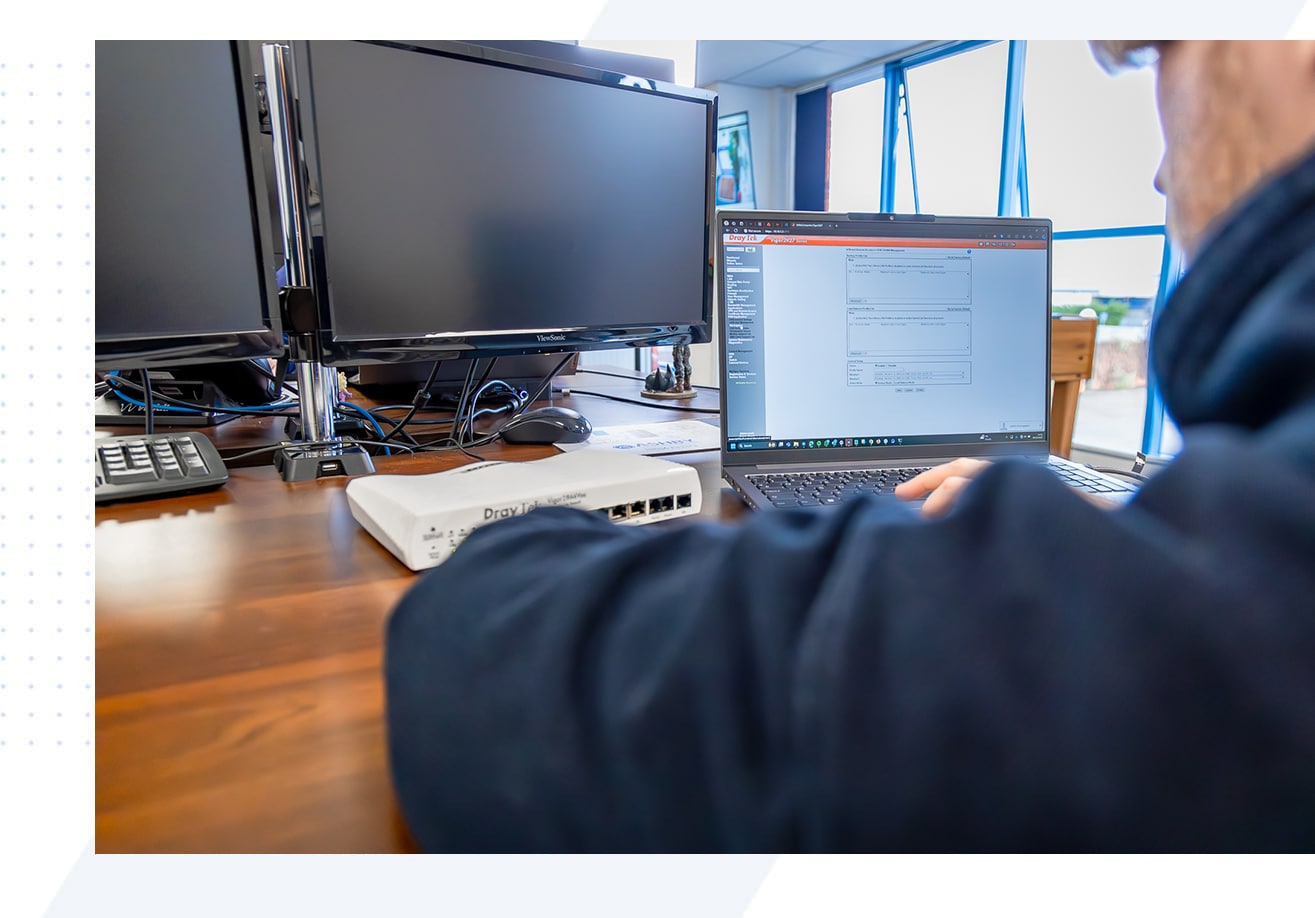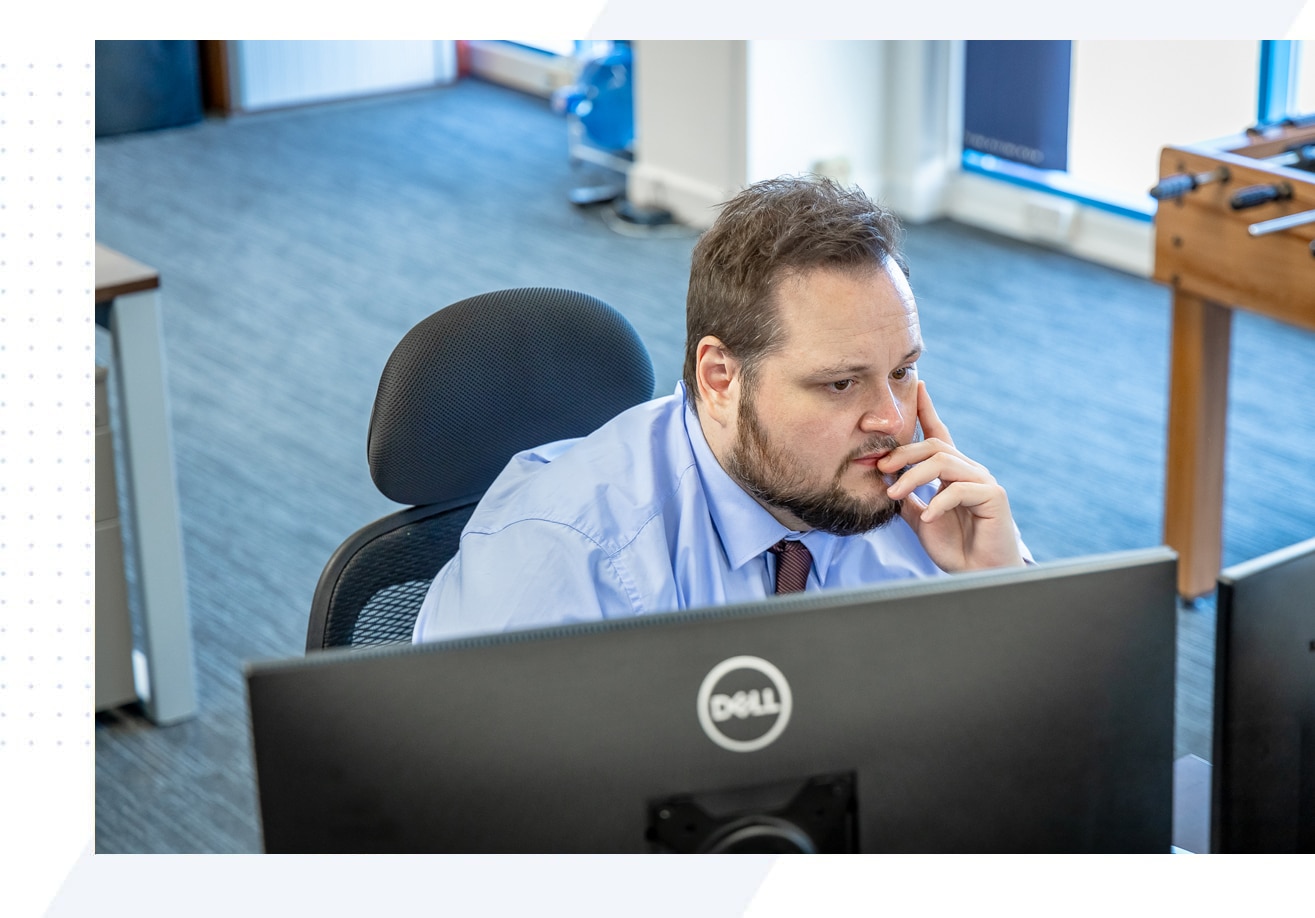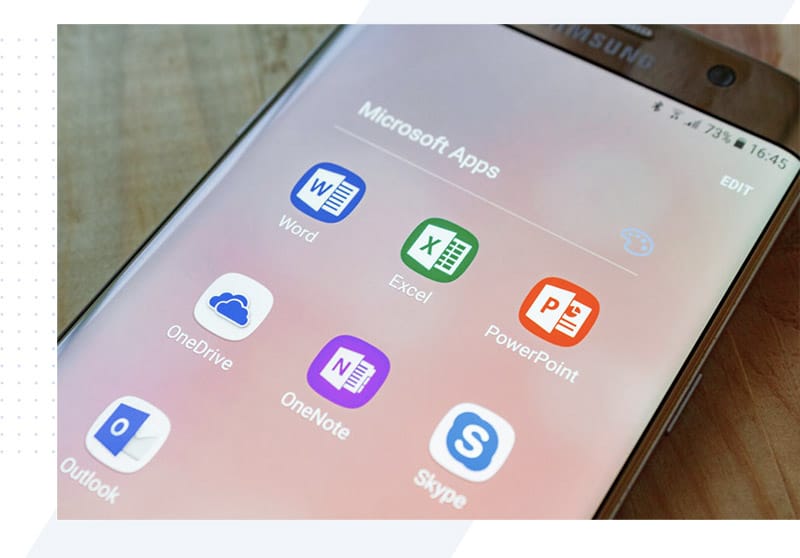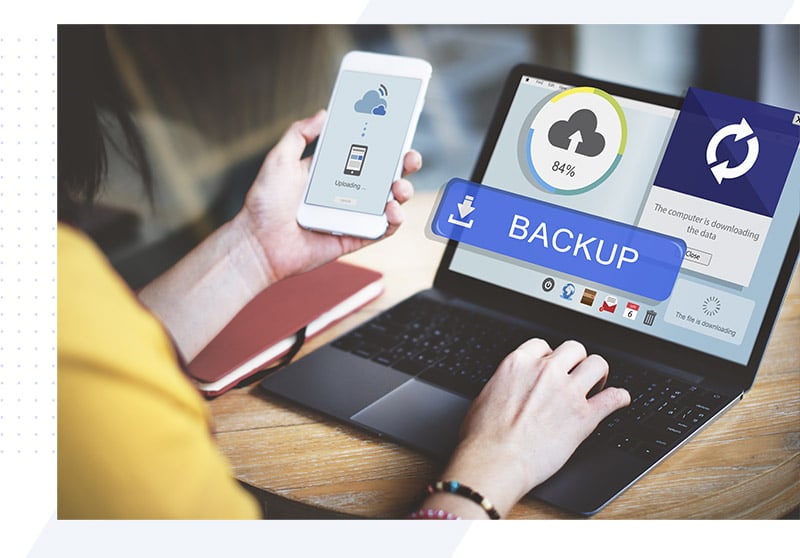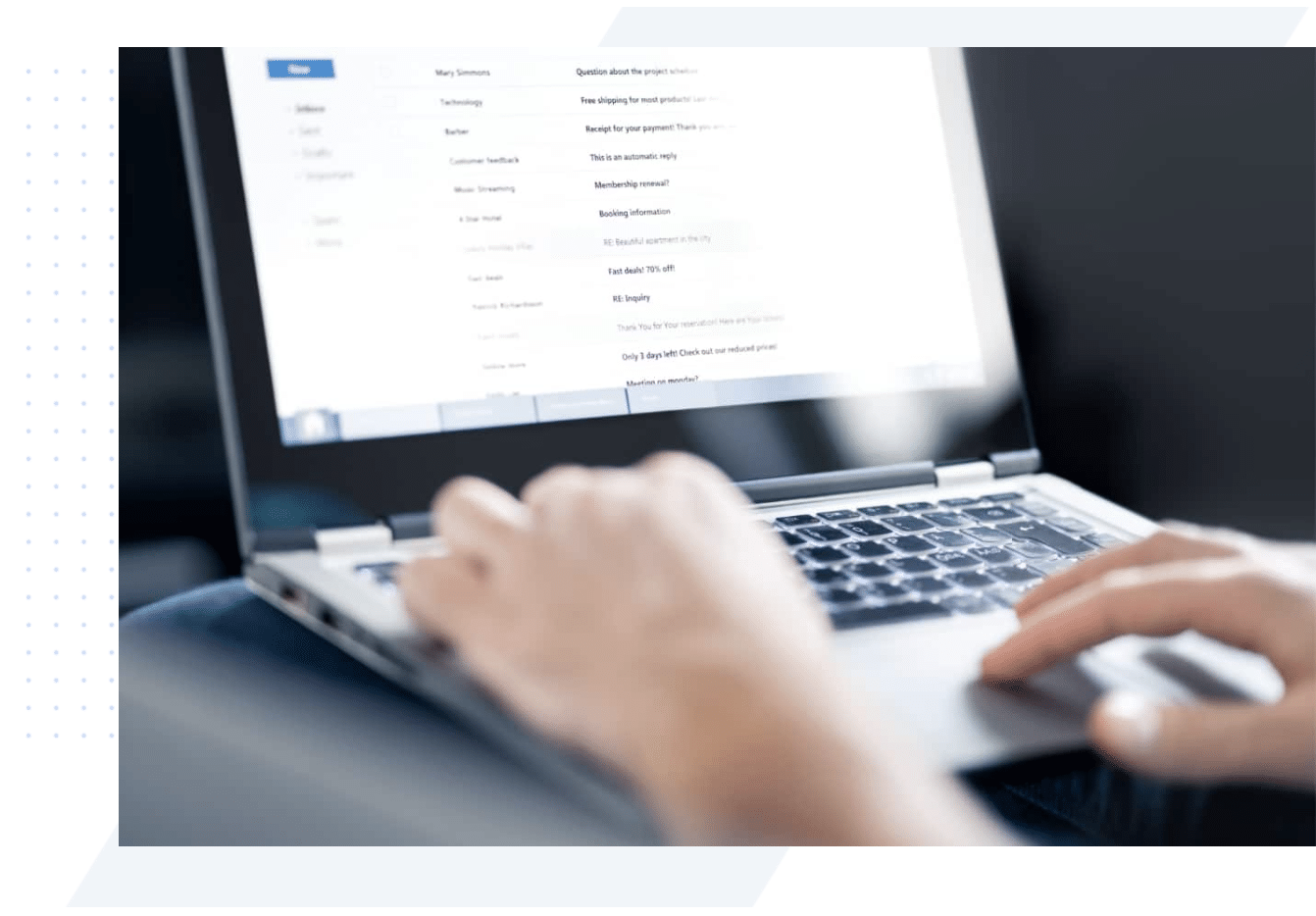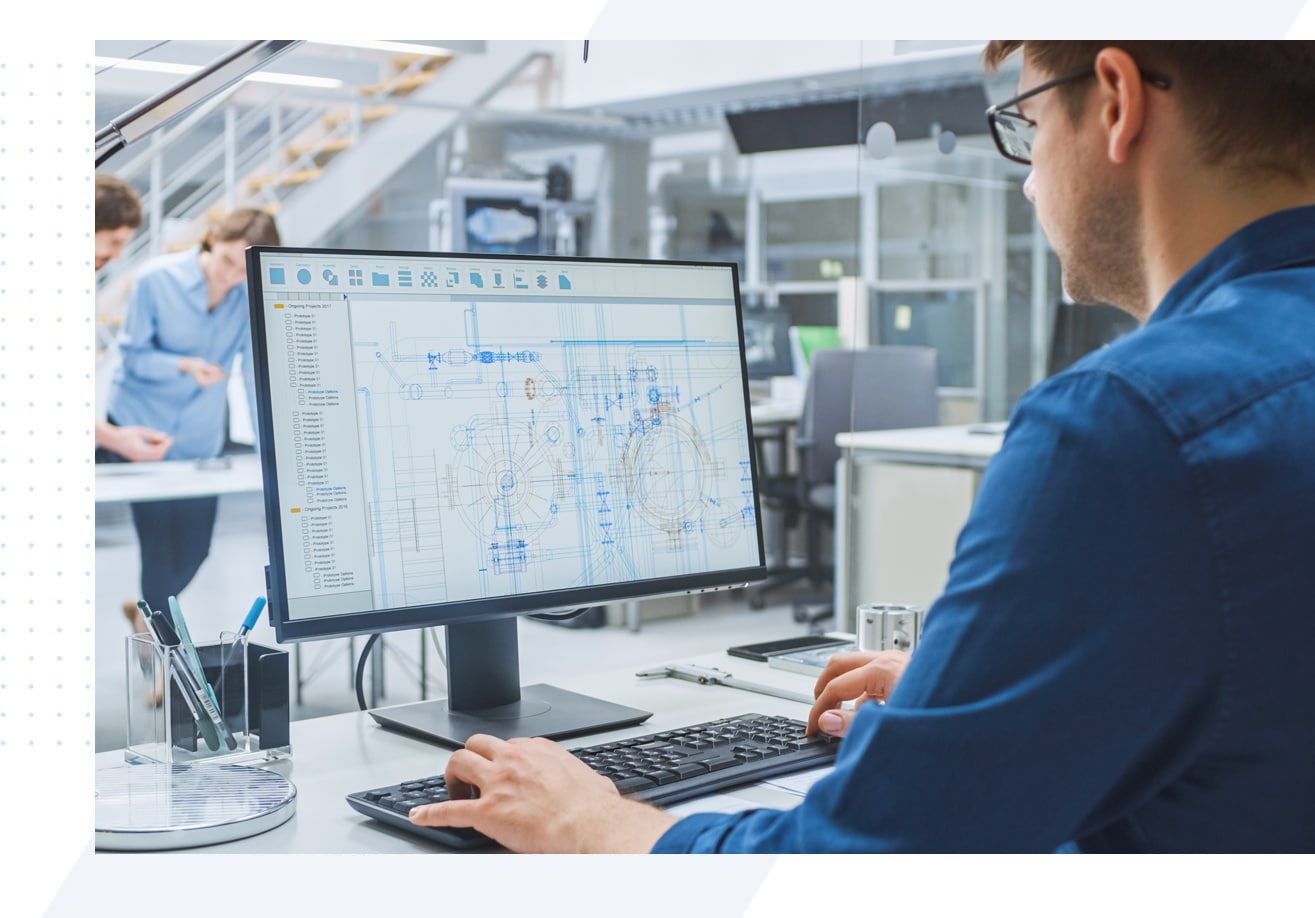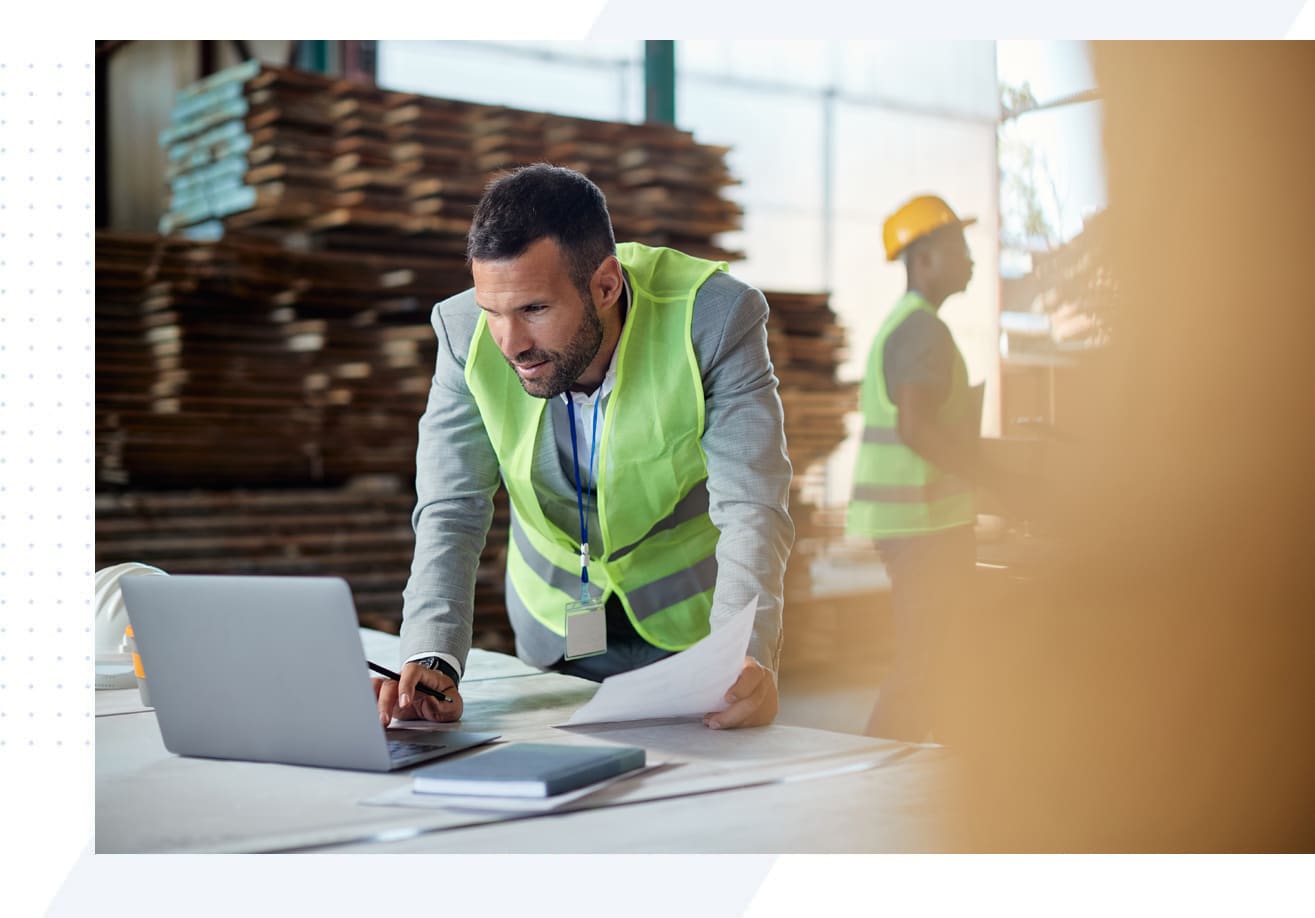The Working from Home Tech Guide

In this guide, we’ll be covering some of the easily missed items that you should be aware of when you send employee’s home to work.
Data Security
Whilst company data may be secure and accessible only on company hardware, what policy is in place if an employee is working from home? The basics should include wording in your IT policy that includes “when away from the computer it must be screen locked” or something similar.
In an office environment, screen locking may not mandatory in a home environment or out with the office physical access by unauthorized personnel to company hardware is higher risk.
Staff Training
Don’t presume your workforce is ready just to up tools and work from home. Ample training should be given on relevant collaboration systems. A good example of this is Microsoft Teams or similar. Whilst many office workers have embraced this collaboration tool there is still a percentage of the users that shy away from new software. As such relevant training that encompasses all skill levels on the right software tools should be organised sooner rather than later.
Getting the basics right
The basics are the things from an IT perspective that you might assume a staff member has but might be lacking. A good example of this is the Internet. Whilst many would assume that everyone has home internet the reality is that there will be a small percentage that for one reason or another do not have home internet. As such offering, a 4G/5G hotspot with company data allowance might be required.
Tech Support
Your IT support provider should be notified that employees will be working from home. There are a few considerations here for both the employee and the IT support provider. Look closely at your existing contract with your IT support provider, if stated support might be available to only locations outlined in the contract. If IT support is required for homeworkers a contract amendment may have to be made. In addition to this confirm with your IT support provider if they have taken the necessary steps to be able to assist users working in their home. Most IT service providers offer remote support as standard but the process can differ depending on security and setup of IT systems.
If you would like assistance with making your workforce more mobile and ready to work from home get in touch today.