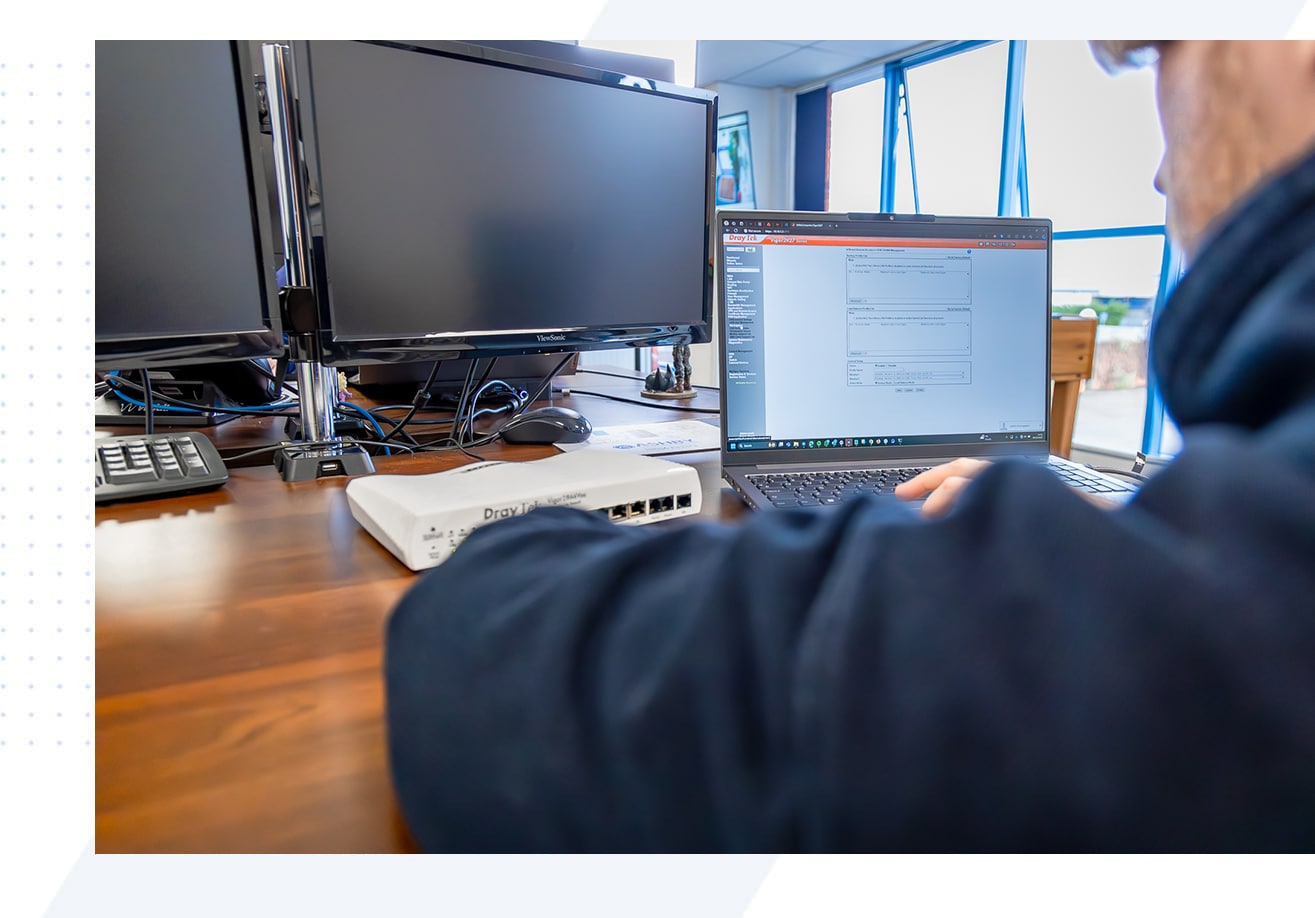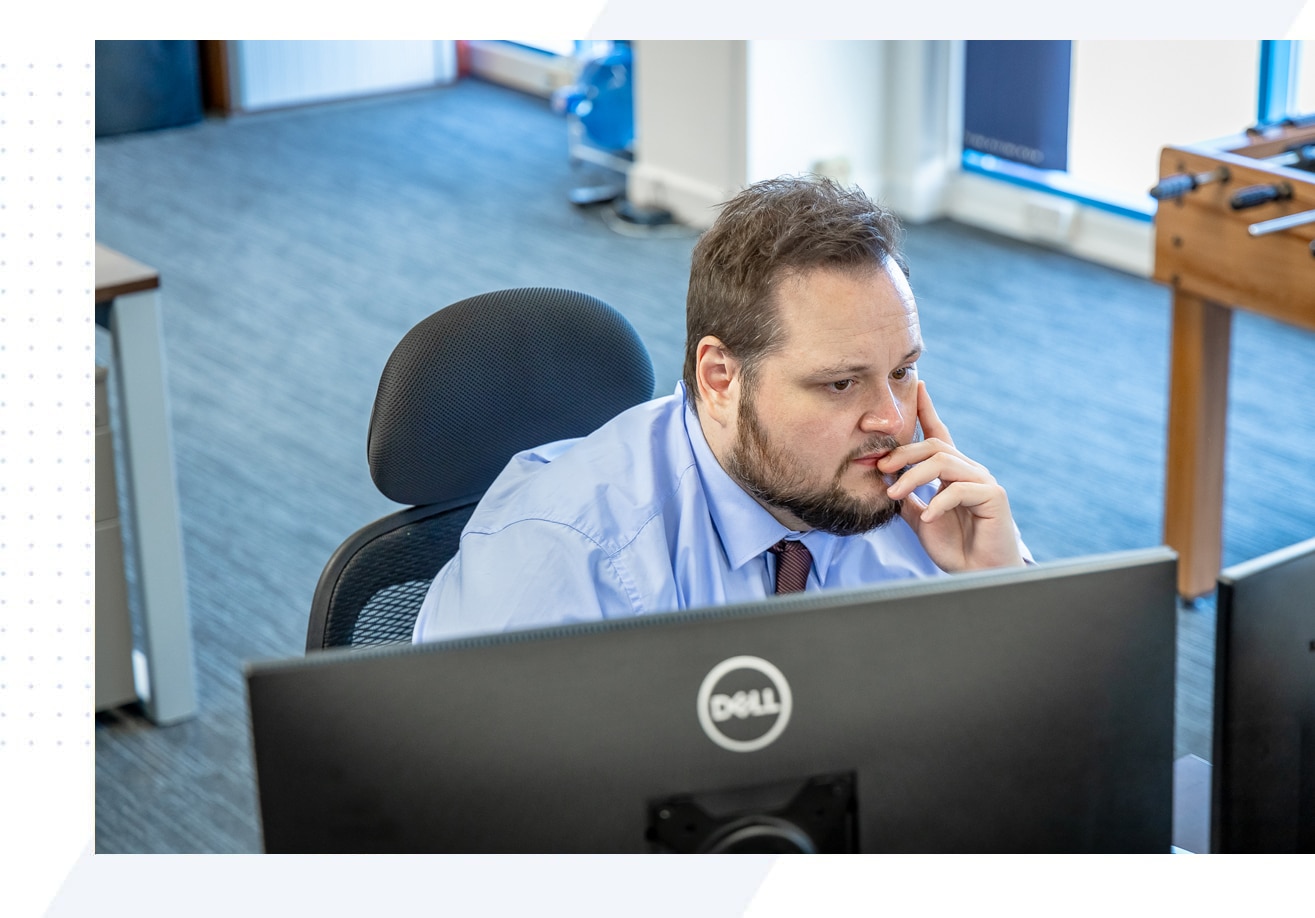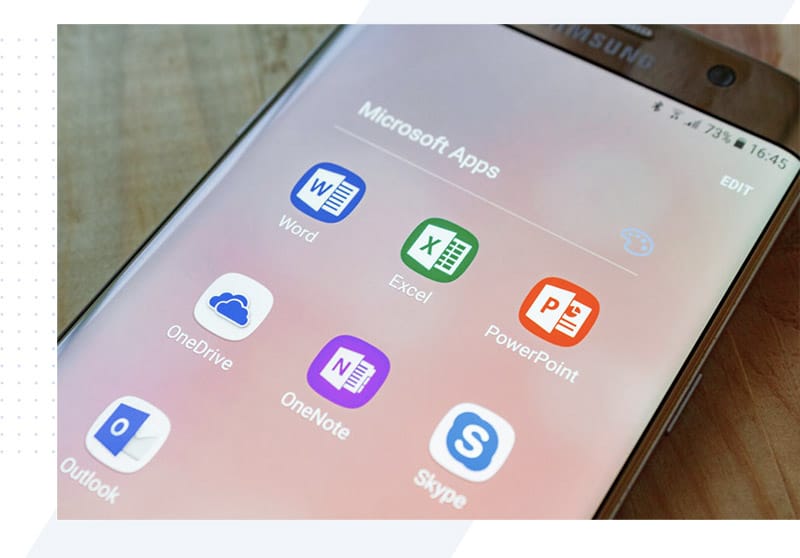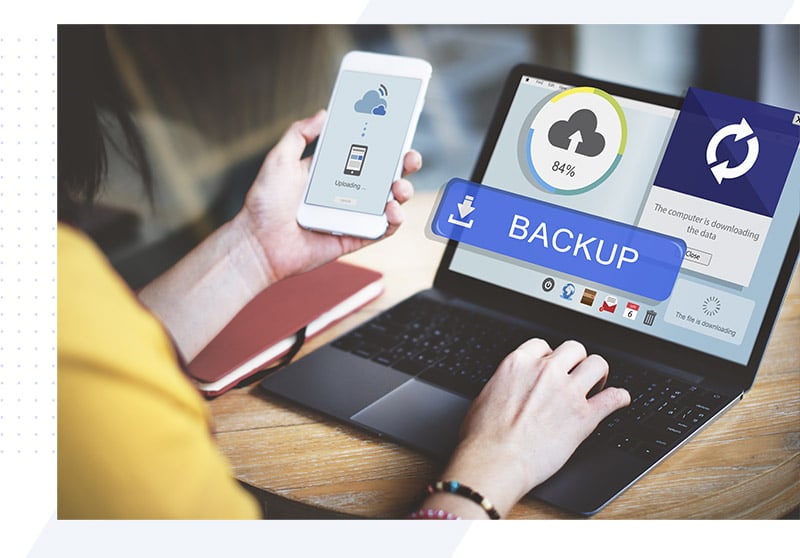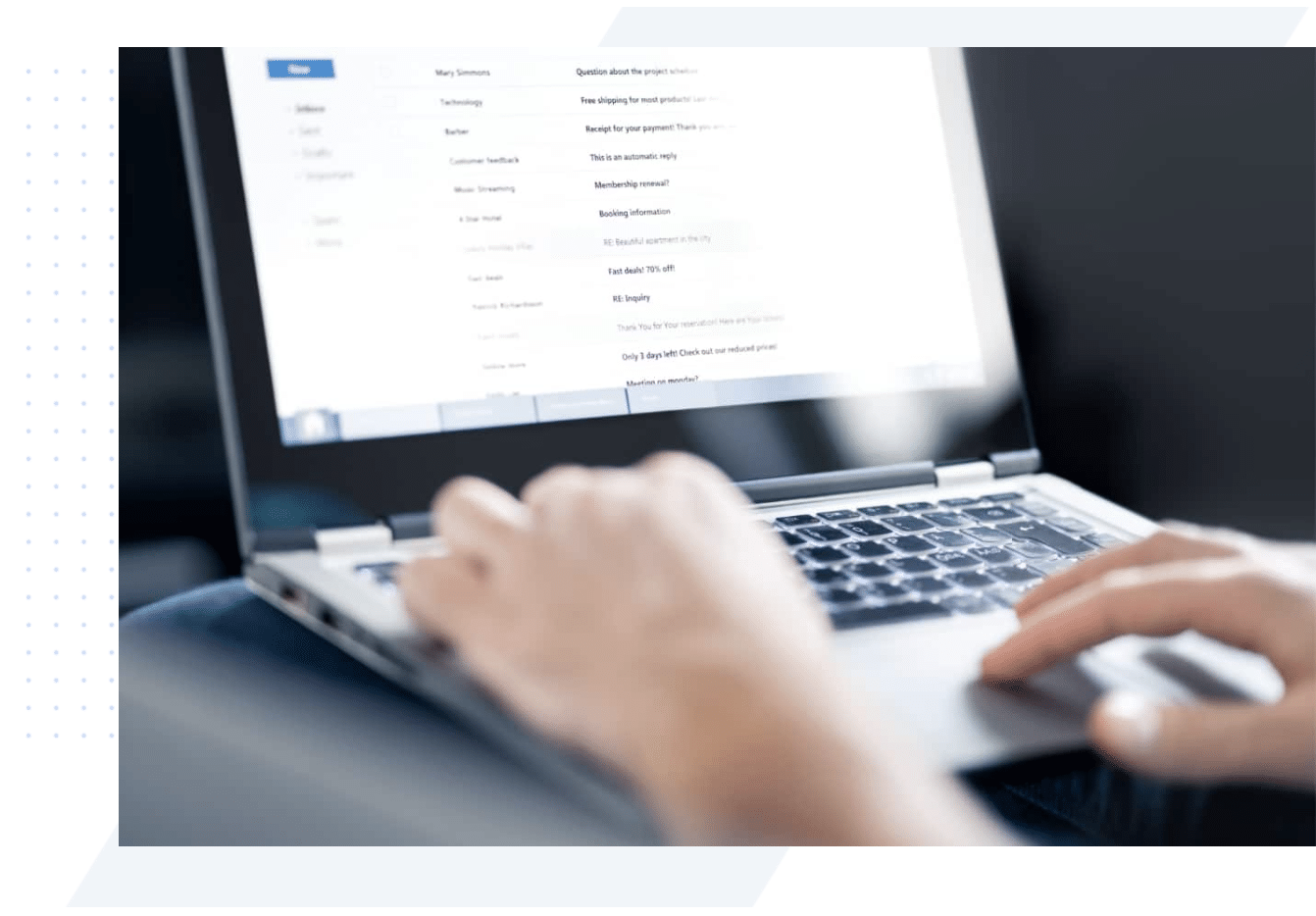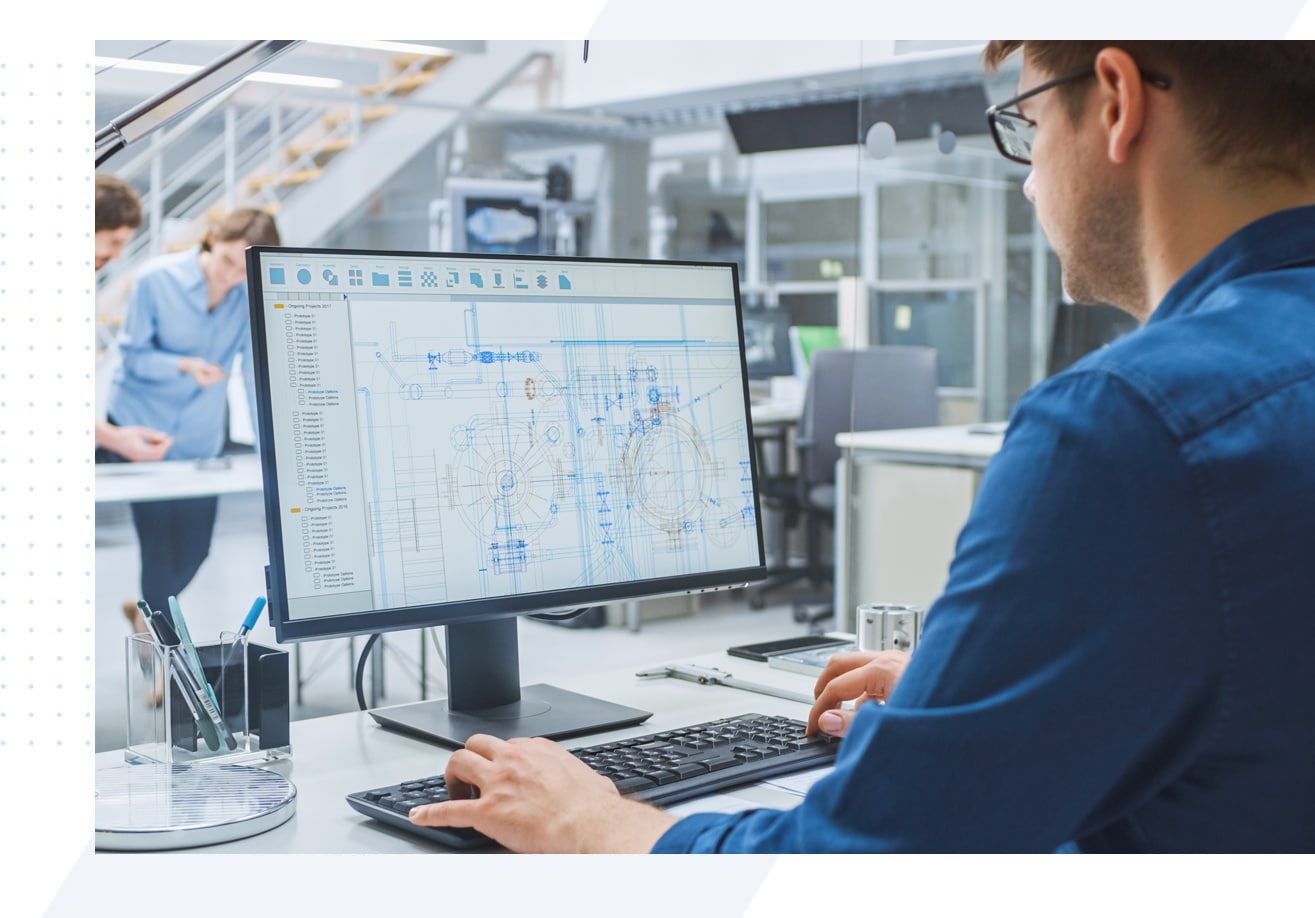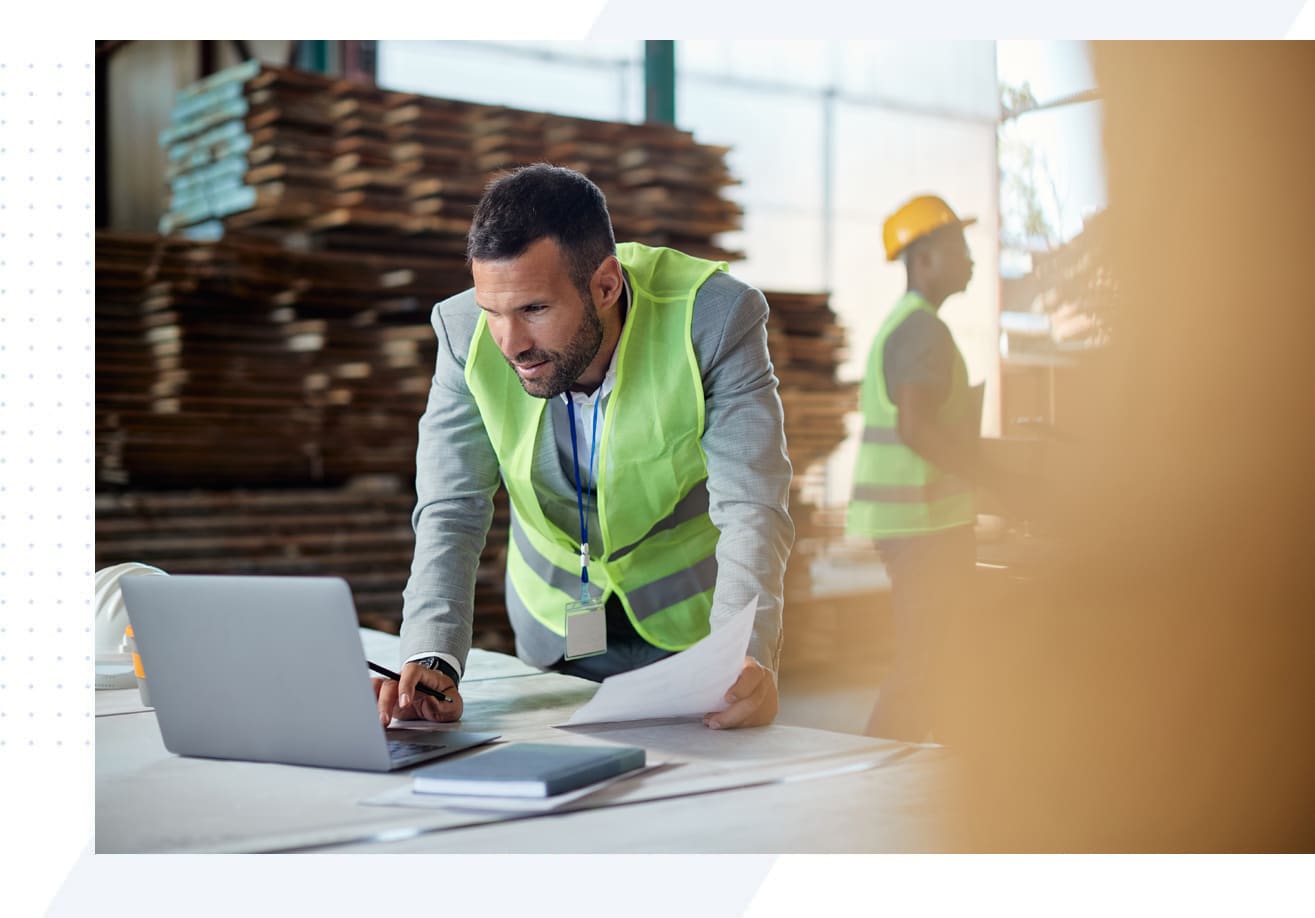How Often Should You Replace Your IT Equipment?

For some, the thought of a IT hardware refresh in their business is an eye-watering experience. For others, they love the latest tech and must have it. In this article, we will outline practical advice on exactly how often you should think about replacing your business IT hardware.
Desktops & Laptops
As a rule of thumb, most end-user computers are past their best after three years of use. This can be extended to 5 years with some smart decisions when purchasing or upgrading.
It’s common knowledge that having slightly more operating memory (RAM) is a good thing. As software becomes increasingly complex and , so do the memory requirements. When you’re presented with options in regards to what specification laptop/desktop – remember more RAM is better. As of today, 8GB is a minimum requirement. However, if you want the most out of your investment, spending a little extra on 16GB RAM is well worth the money. Not only will the system perform better for longer, in the short term your staff will be more efficient due to the memory boost on their machine. The other piece of hardware that is well worth investing a little extra in is a solid state drive. Most run of the mill business desktops and laptops will be quoted with a standard hard drives.
If you don’t know what a hard drive is – it’s the place where all the local data is stored. A standard hard drive has spinning platters and is mechanical. Probably the most common bottleneck in a modern day PC or Mac. Opting for a solid state disk (SSD) eliminates this bottleneck. Computers boot up faster in the morning, and there is no wait time when opening an application. These small incremental efficiency improvements all add up over time and can make a noticeable difference in staff productivity.
Servers
Many will tell you that servers are “old hat” and that you should have everything in the cloud. While this is true there are some prevalent reasons why an on-premise server infrastructure may be required in the business.
Having local access to shared resources like files and active directory is still something that a lot of business need. While internet connectivity has improved dramatically in the last ten years, so have file sizes and having a local server is a bit of a no-brainer for many. As such, the question we’re often asked is how often you should upgrade servers?
5 years maximum is always our answer. The main reason is due to the warranty care on the hardware from the manufacturer. Whilst the server may still be working in ten years. Most server manufacturers only offer up to 5 years for their 4-hour warranty service. So if something breaks on one of your servers that 4-hour response for a part is not an option. Can you imagine having to source the replacement part, order and wait for delivery? That could have a real effect on the business.
As part of our services, we can carry out a complete review of the age and upgrade/renewal options open to you. Please get in touch.