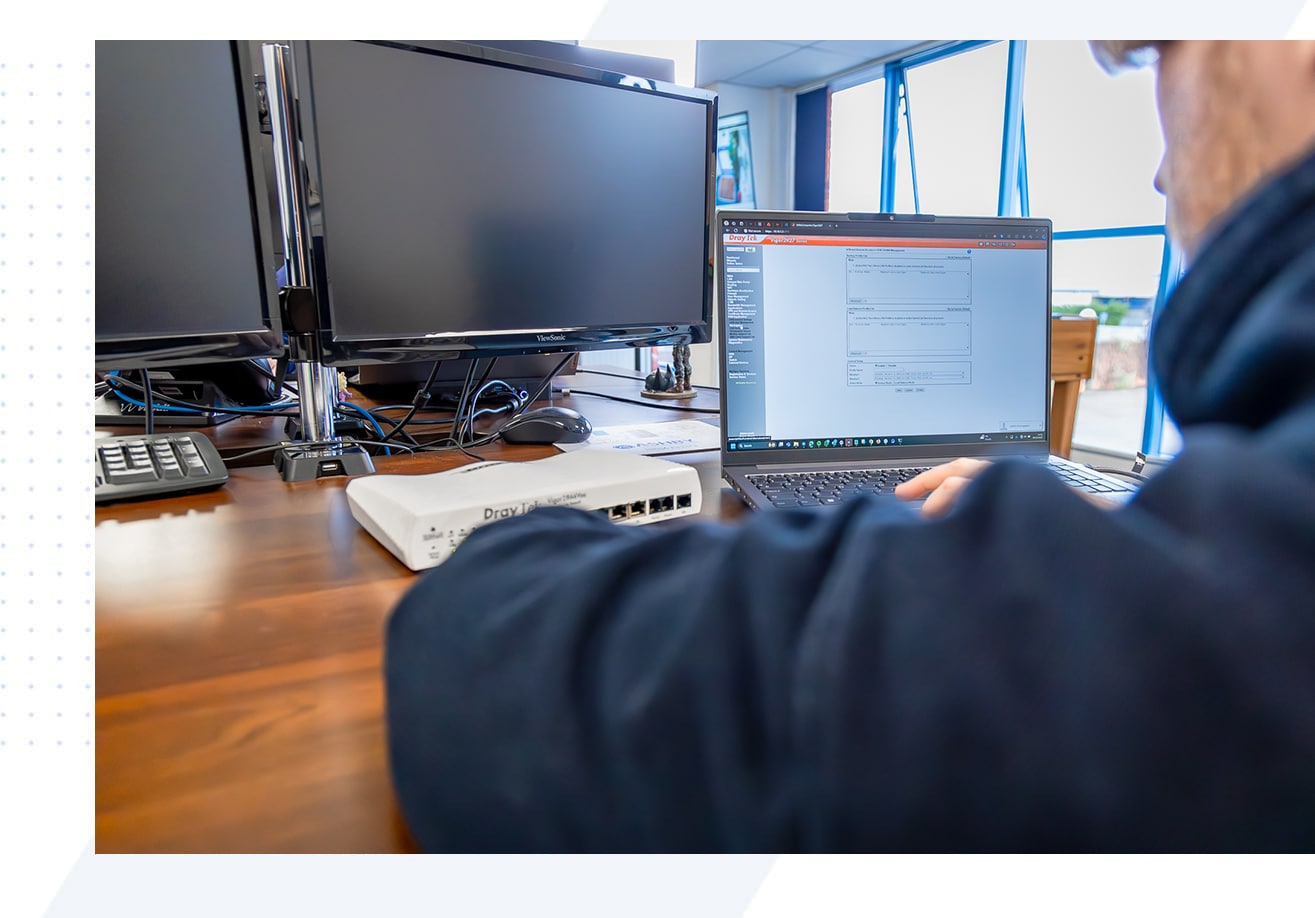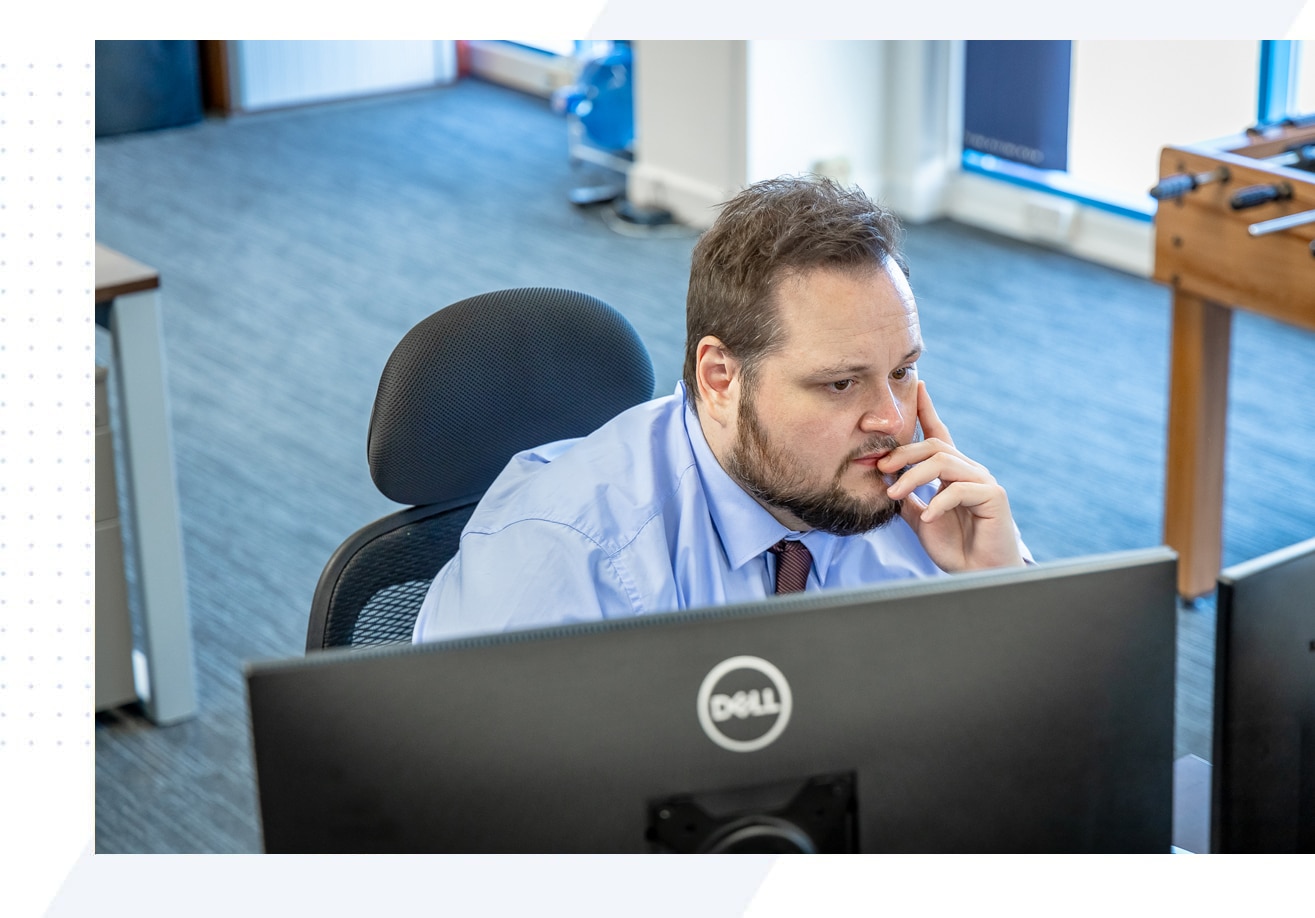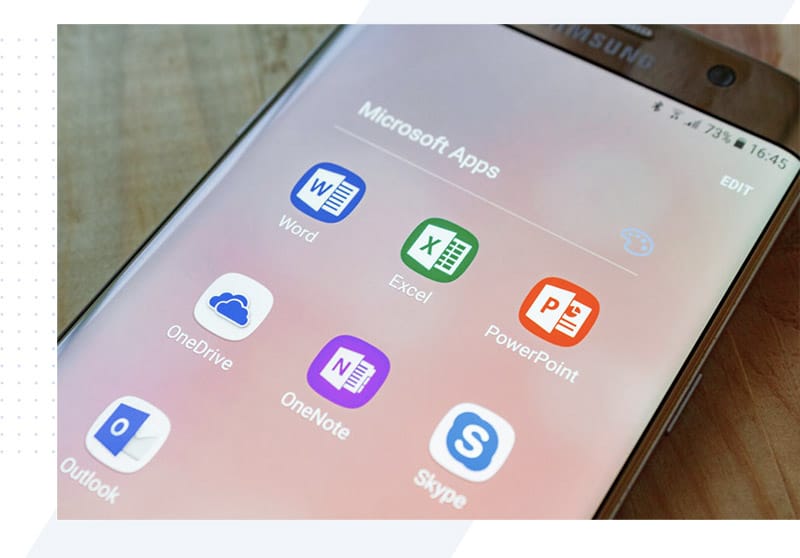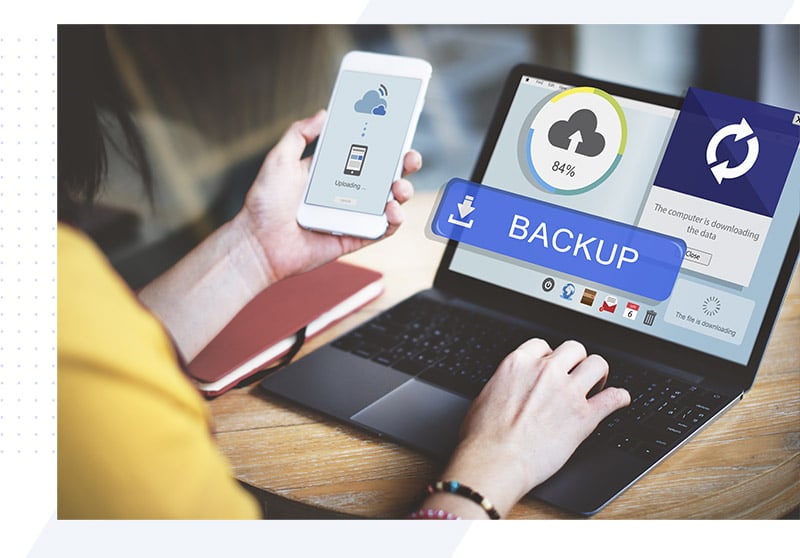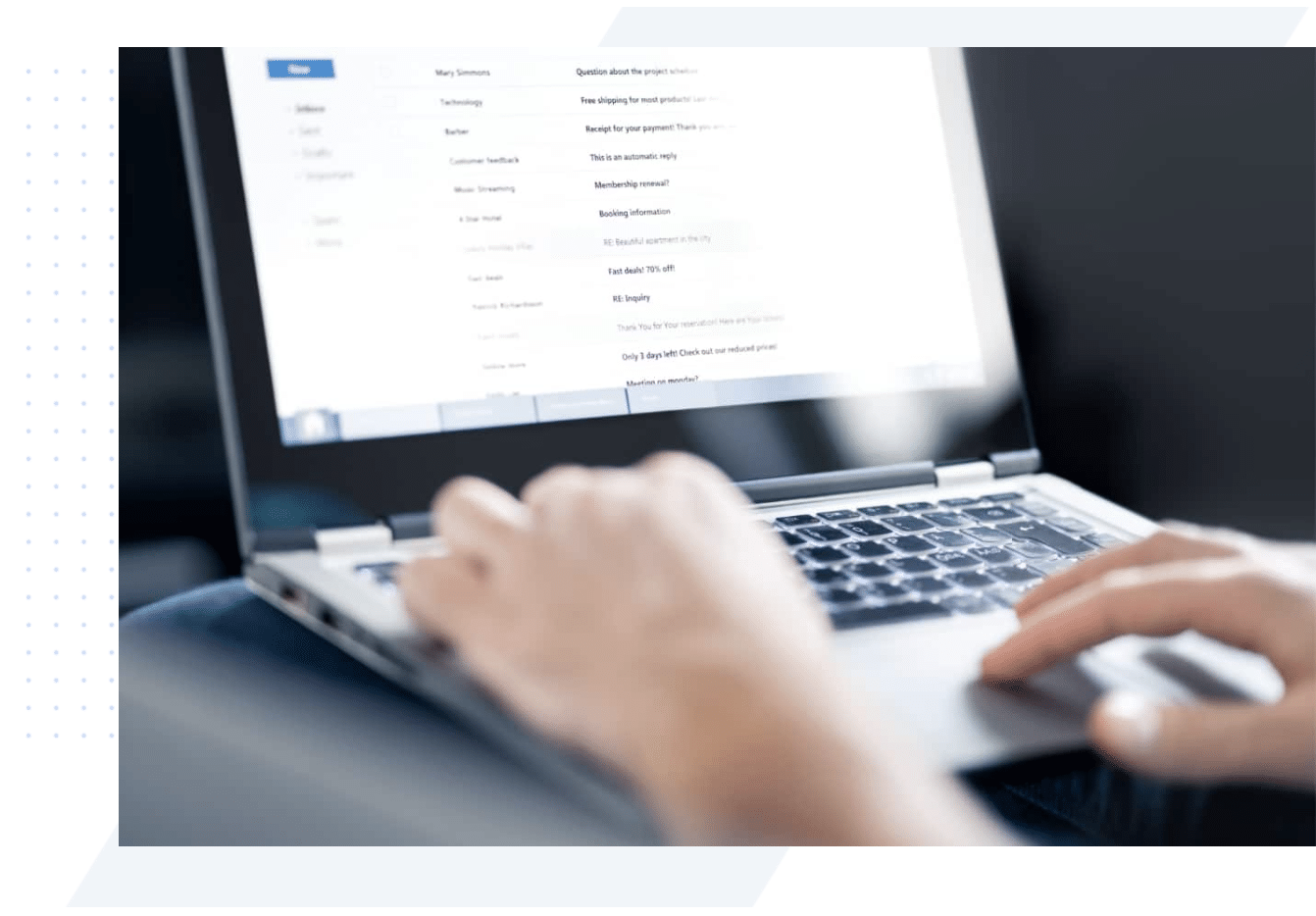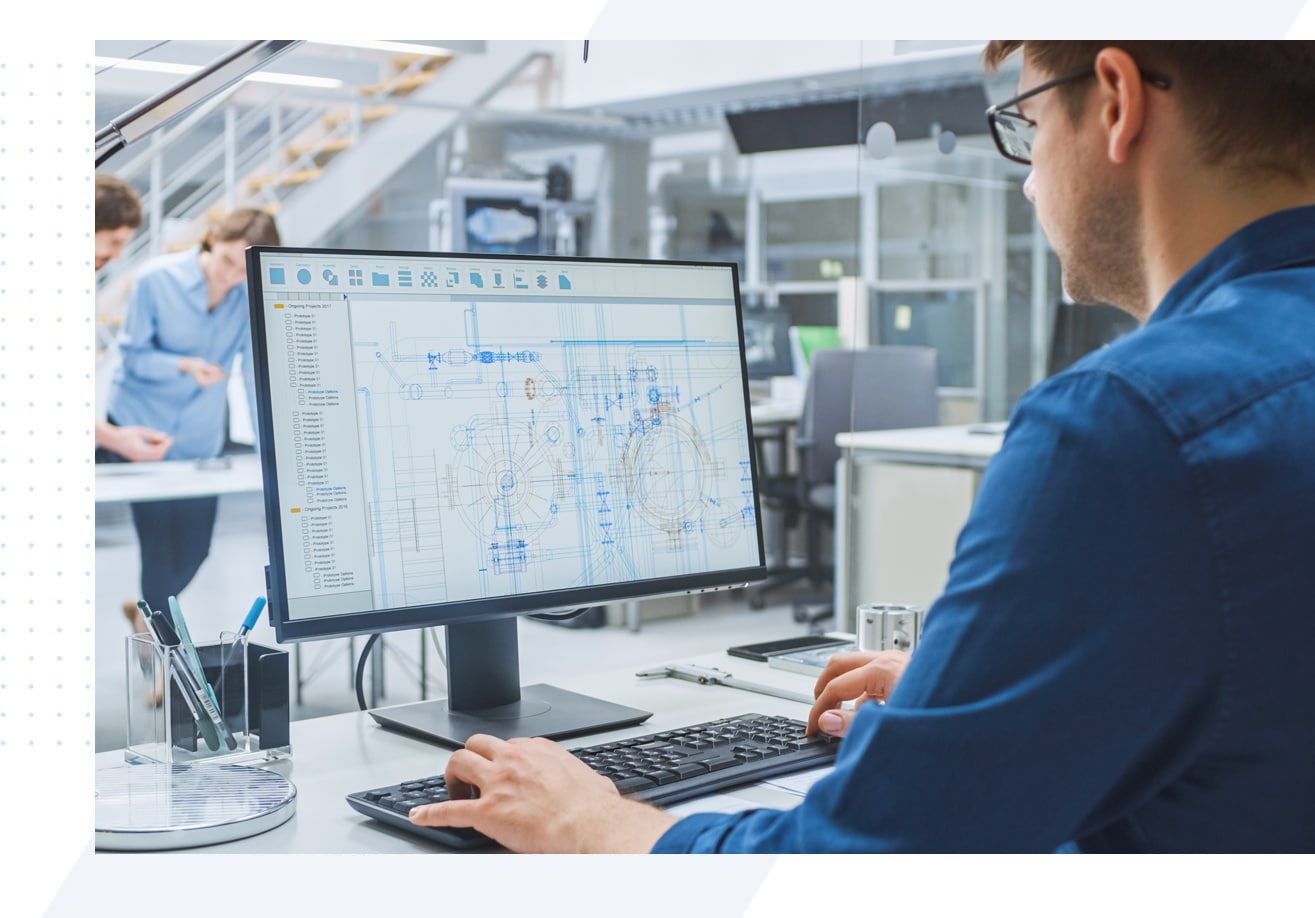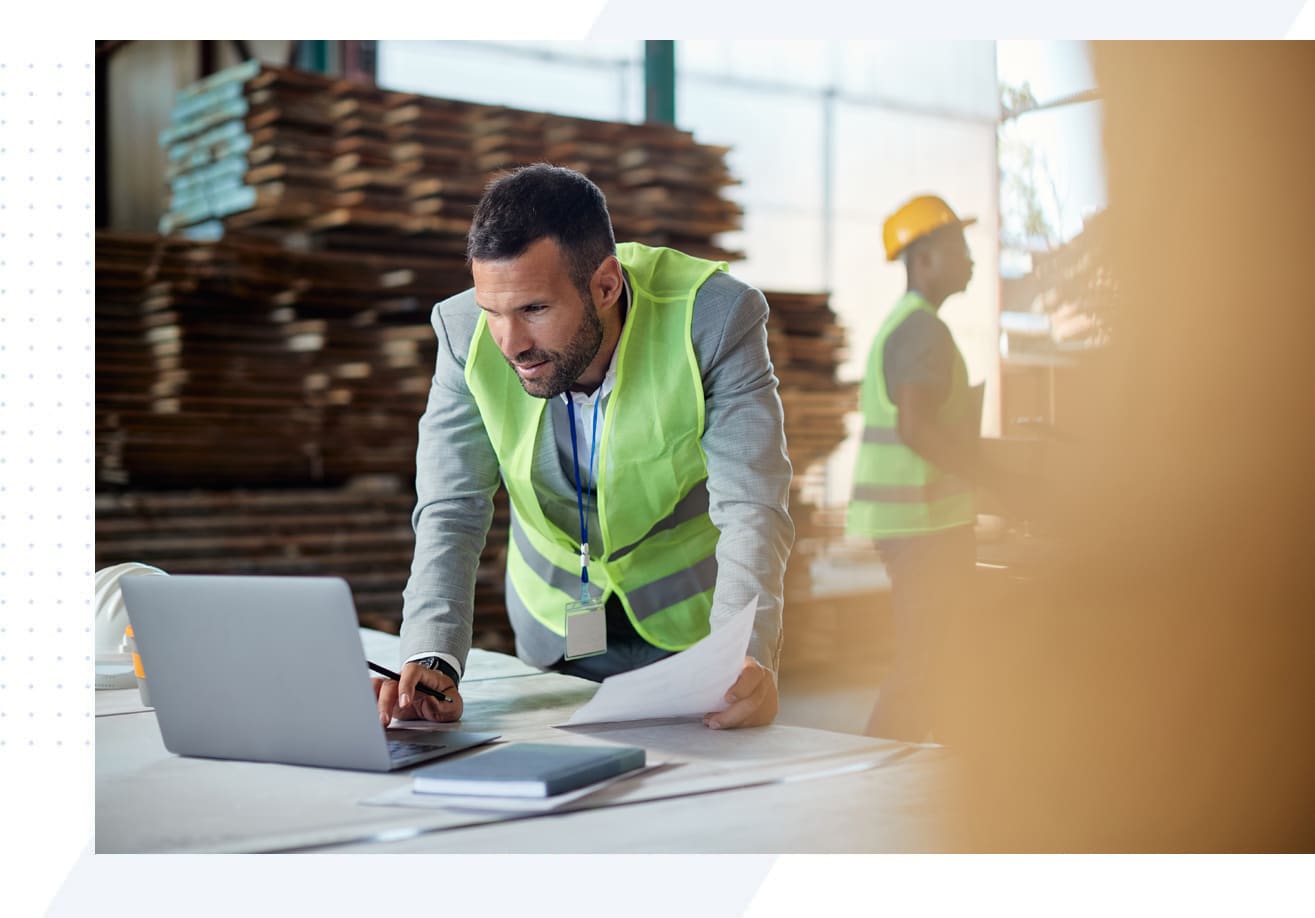Is your business 100% Cloud?

Lockdown and the need to move from the office to the home has seen many local businesses review their IT infrastructure. Ten years ago, most businesses had on-premise servers that handled email, files storage and security. Technology solutions like Office365 or Google Workspace saw many move their email to the cloud. However, many other business applications and services remained on-premise requiring onsite hardware or a dedicated workstation.
This hybrid approach has worked well up until the move to the home, which has complicated the hybrid setup. Microsoft Azure, Amazon Webservices and several online services are now in place to fully make a move to the cloud and simplify business IT.
Sharepoint & Teams
Probably the most popular software in recent times is Microsoft teams which allows collaboration between employees, external contacts and vendors. The ability to store files within a Team site has reduced the need to local network storage which was always the goto solution for organising files in a business environment.
Synchronising SharePoint libraries using Onedrive to user devices has provided many with easy access to all their files no matter what device they are on.
Azure & Amazon Directory Services
Local servers known as domain controllers acted as a login and security system for offices. This kept systems secure and files safe. Services such as Azure Active Directory have removed the need for a local domain controller. The ability to maintain security and control of user devices over a home internet connection has seen many businesses look to Azure services for solutions to their remote workforce requirements.
Virtual Desktop Instances
Business applications come in many forms, and there can be occasions when legacy applications still require a local server or similar. Virtual desktops instance eliminates the need for legacy applications to be run locally in an office environment.
Both Microsoft’s Azure platform and Amazon Web services have virtual desktop options that allow legacy applications to run in the cloud and provide access from anywhere there’s connectivity. The solutions outlined in this article are only some examples of how we’ve helped many local businesses adjust to remote working.
If you would like an audit of your IT infrastructure and how it can be made more flexible, then please contact us today.