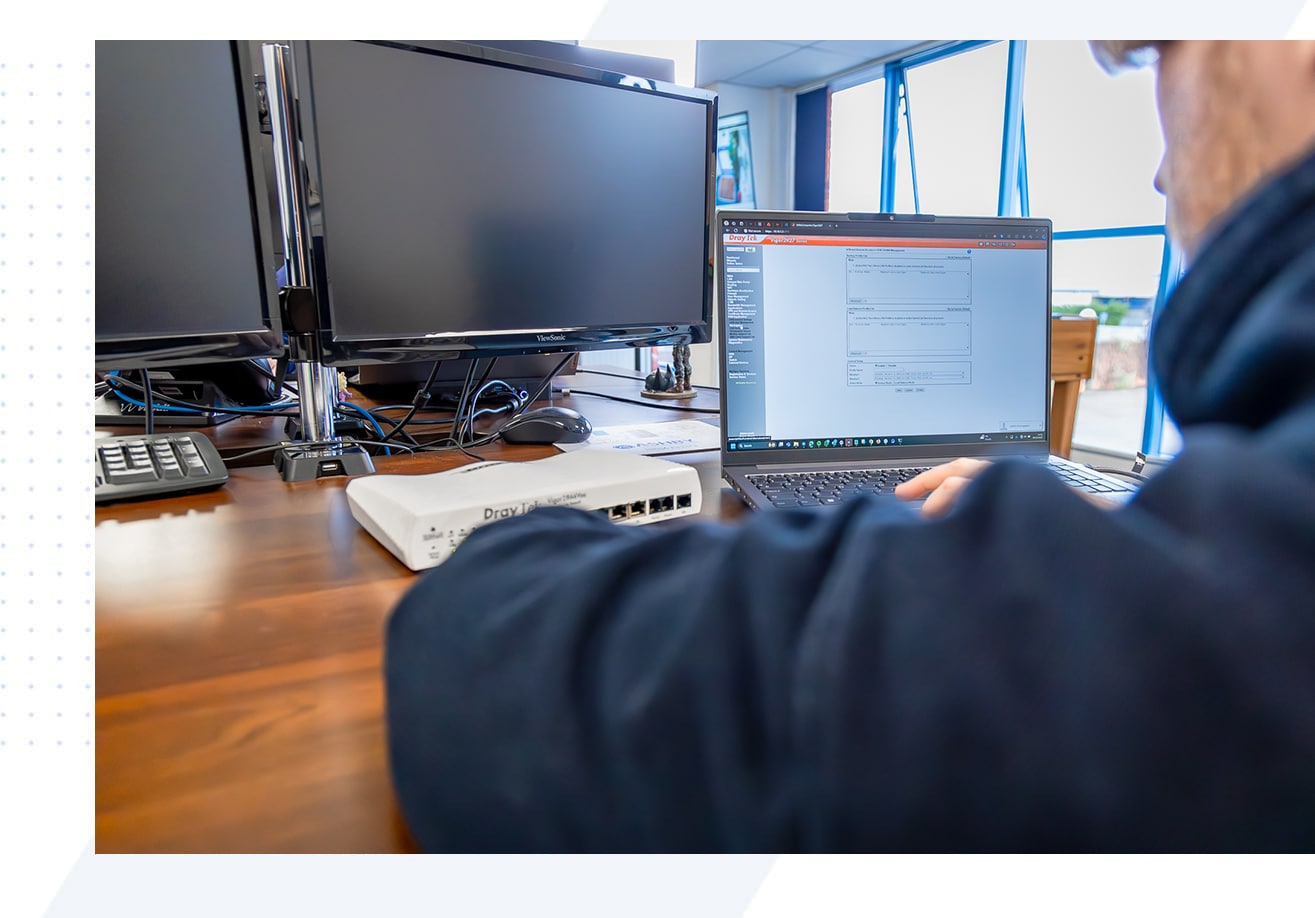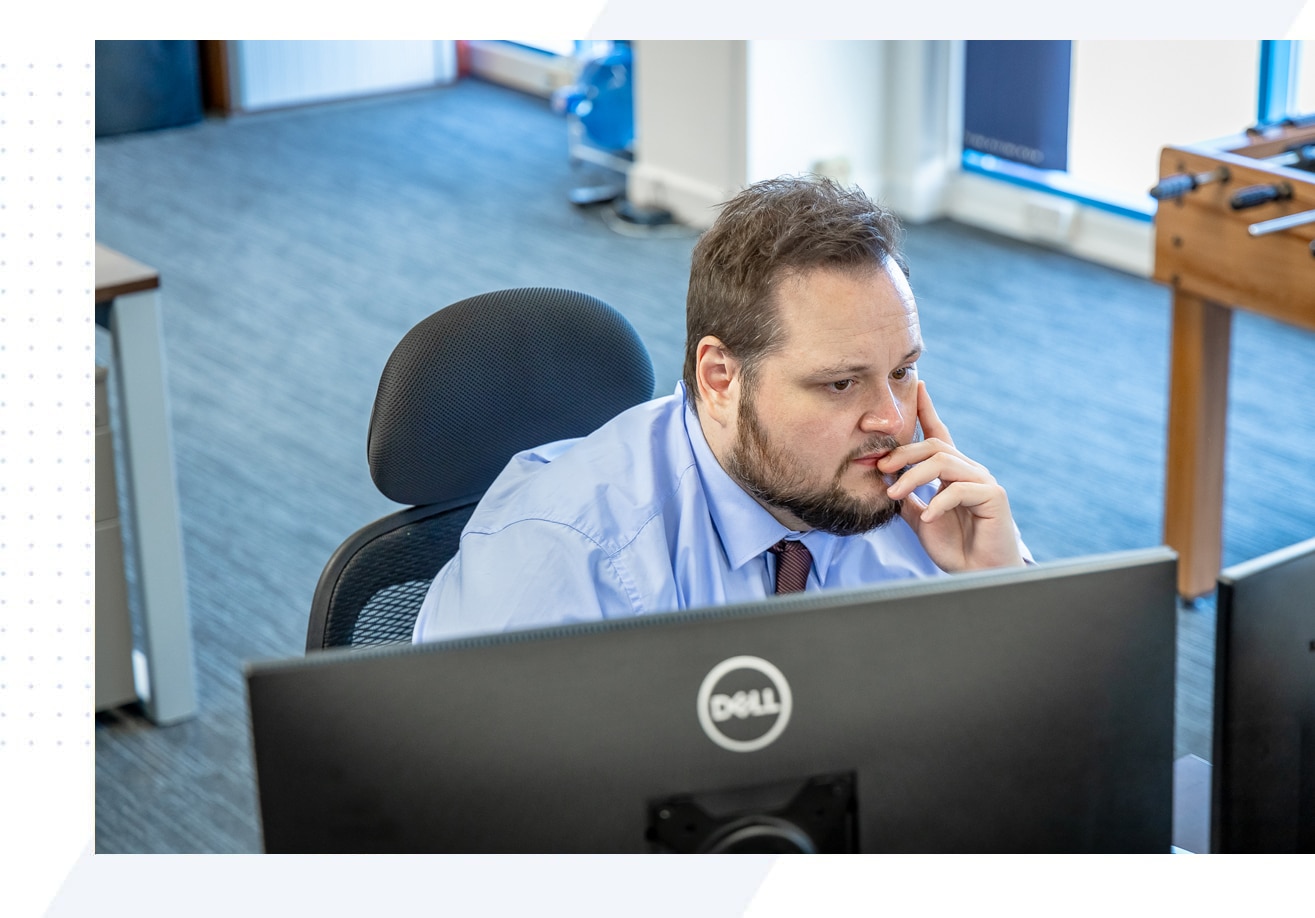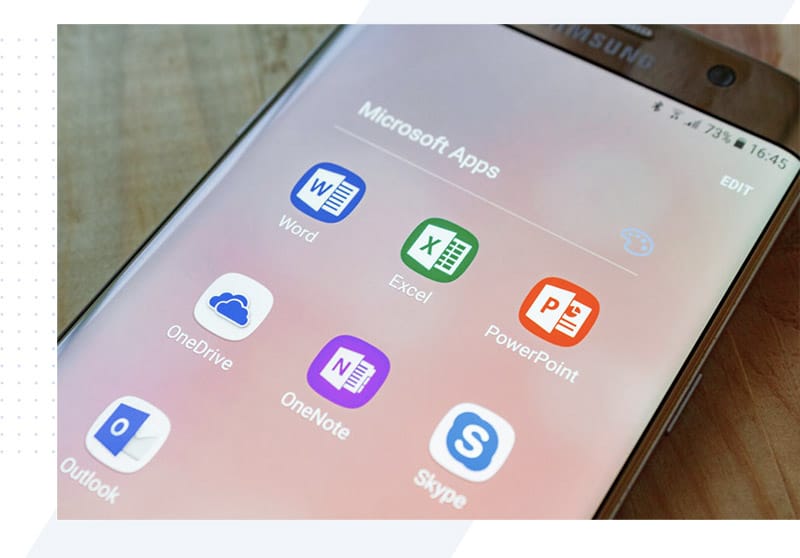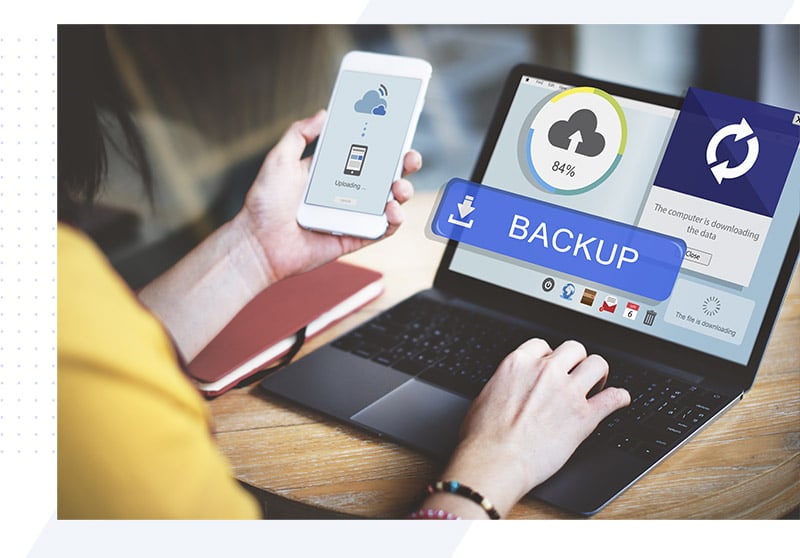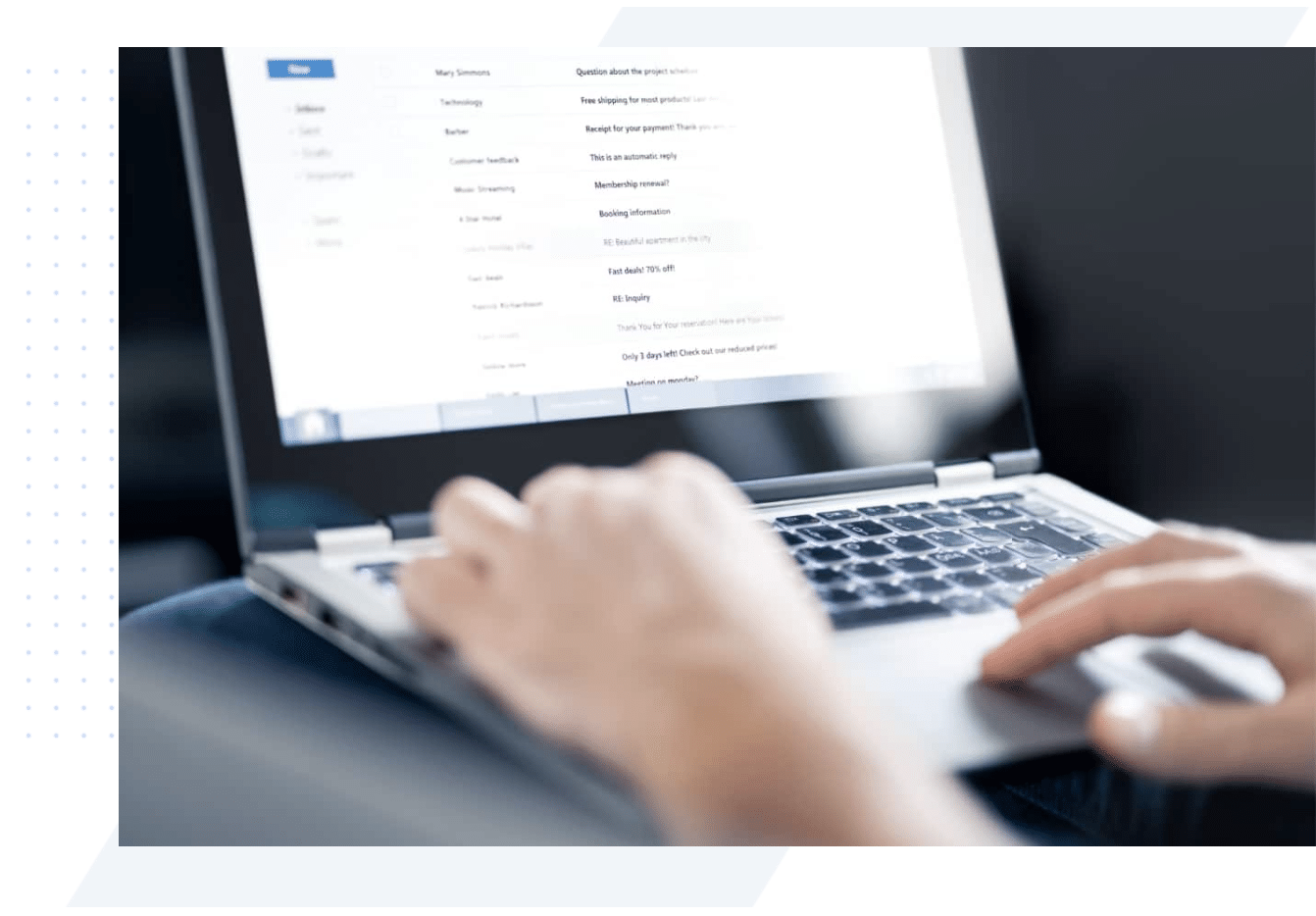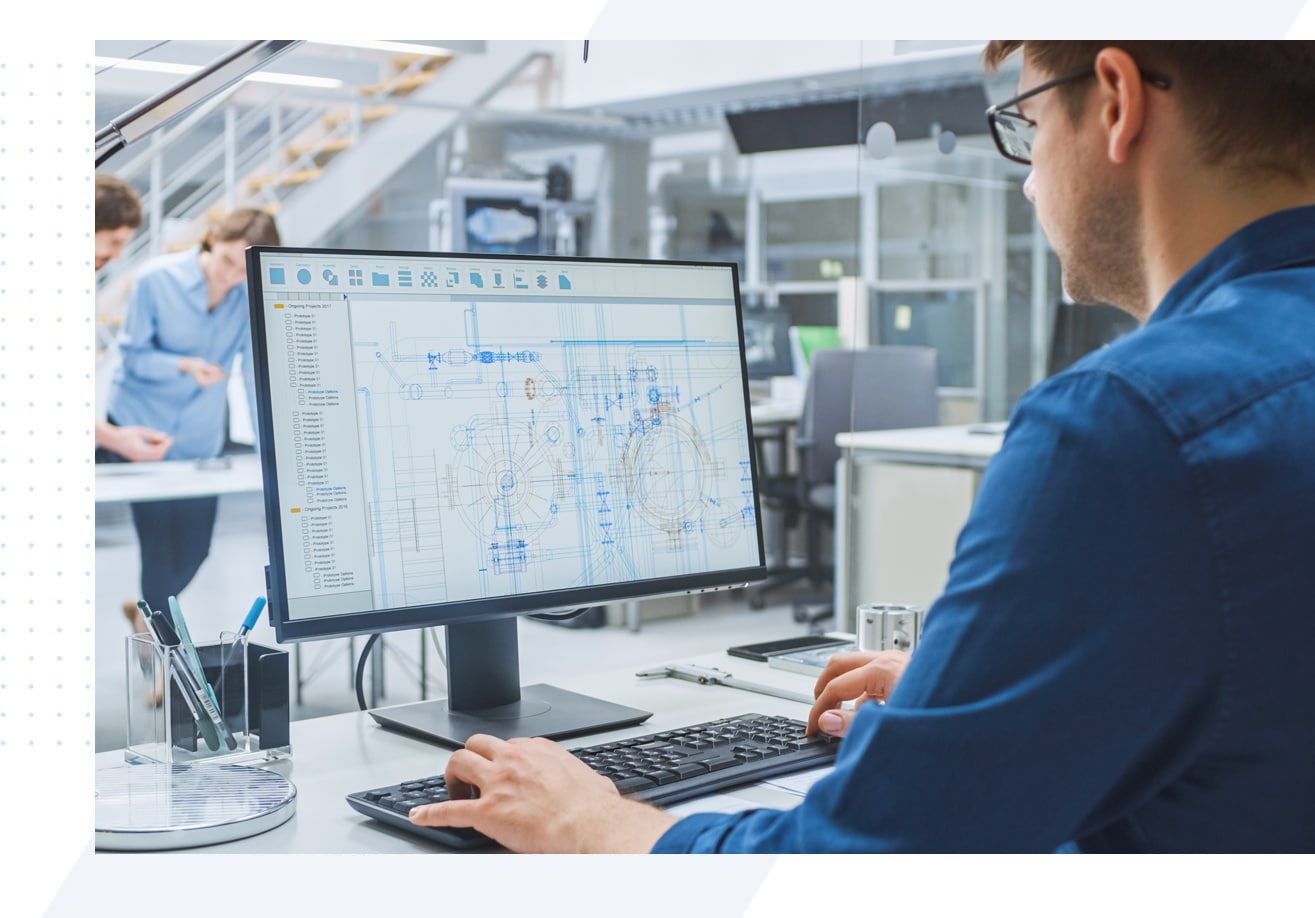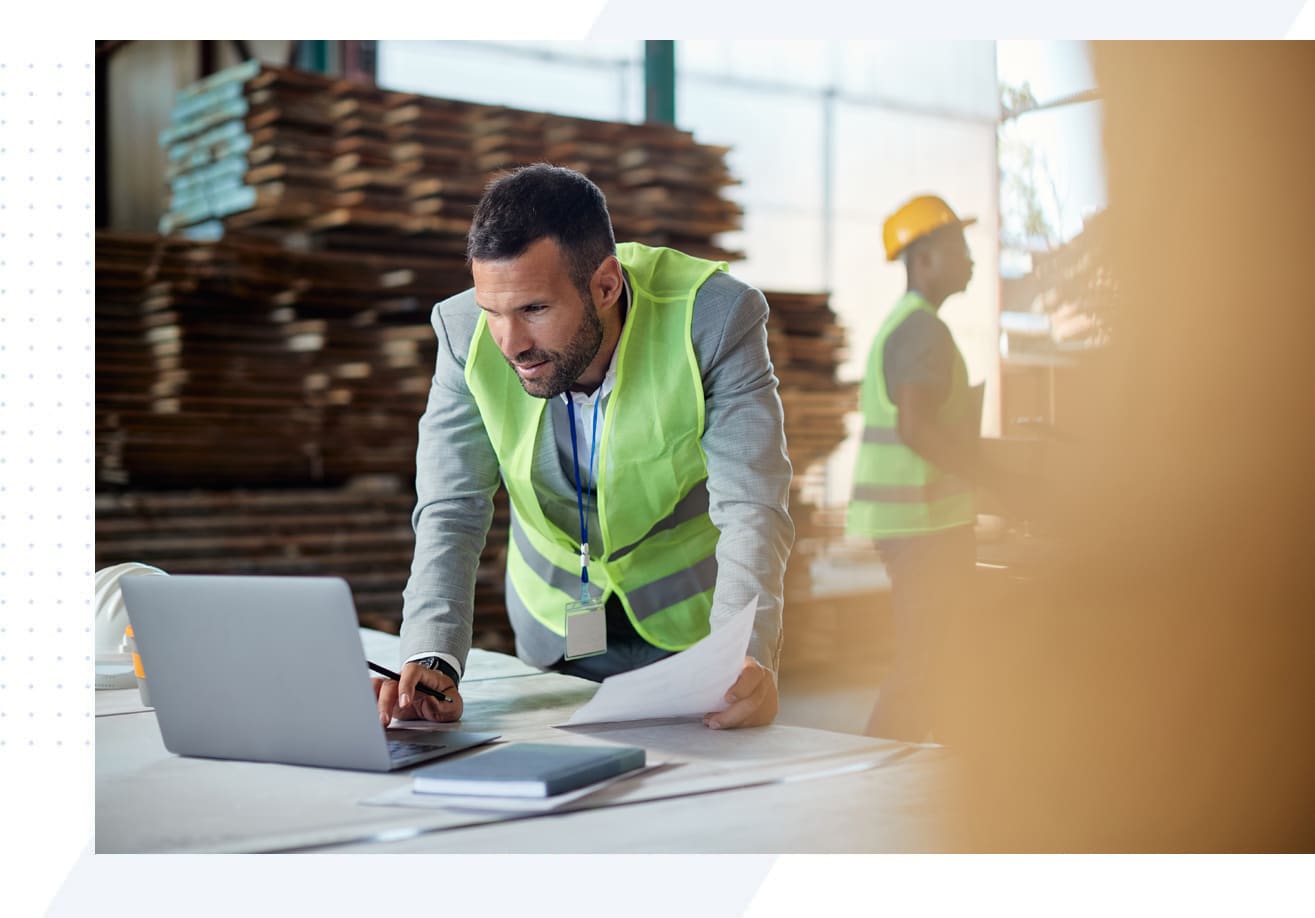A step-by-step guide for local businesses to help them plan their move from Windows Server 2012.

Taking a look at your current IT setup
The first step in planning your migration is to take a good look at your IT system as it is now. This means knowing how Windows Server 2012 fits into your business, finding any software or apps that depend on it, and figuring out what your hardware can do. This evaluation will help you figure out possible problems and needs for your new server.
How to Choose a New Server
After you’ve looked at what you have now, it’s time to choose a new server. There are several choices, and each has its own pros and cons to think about. When picking a server, you should think about your budget, the needs of your business, and how well the server works with the software and apps you already have. Remember that each server is different and has its own benefits. Choose the one that fits your business wants and goals the best. Don’t forget to put “cloud” on the list.
Getting ready for the move
Now that you’ve picked your new server, it’s time to plan the move. This means making a thorough schedule, dividing up the resources, and getting ready for possible downtime. It’s also important to plan for data backup and recovery to keep your business information safe during the change.
The end of support for Windows Server 2012 is a big deal, but if you plan and prepare well, you can make sure your local business has a smooth shift. Don’t forget that you’re not alone in this. We’re a neighbourhood business, just like you, and we want to help our community.
Our team of IT experts is here to help you through every step of the transfer process so that your business can keep running as smoothly as possible. Contact us today to start planning your move and make sure your local business has a bright future.