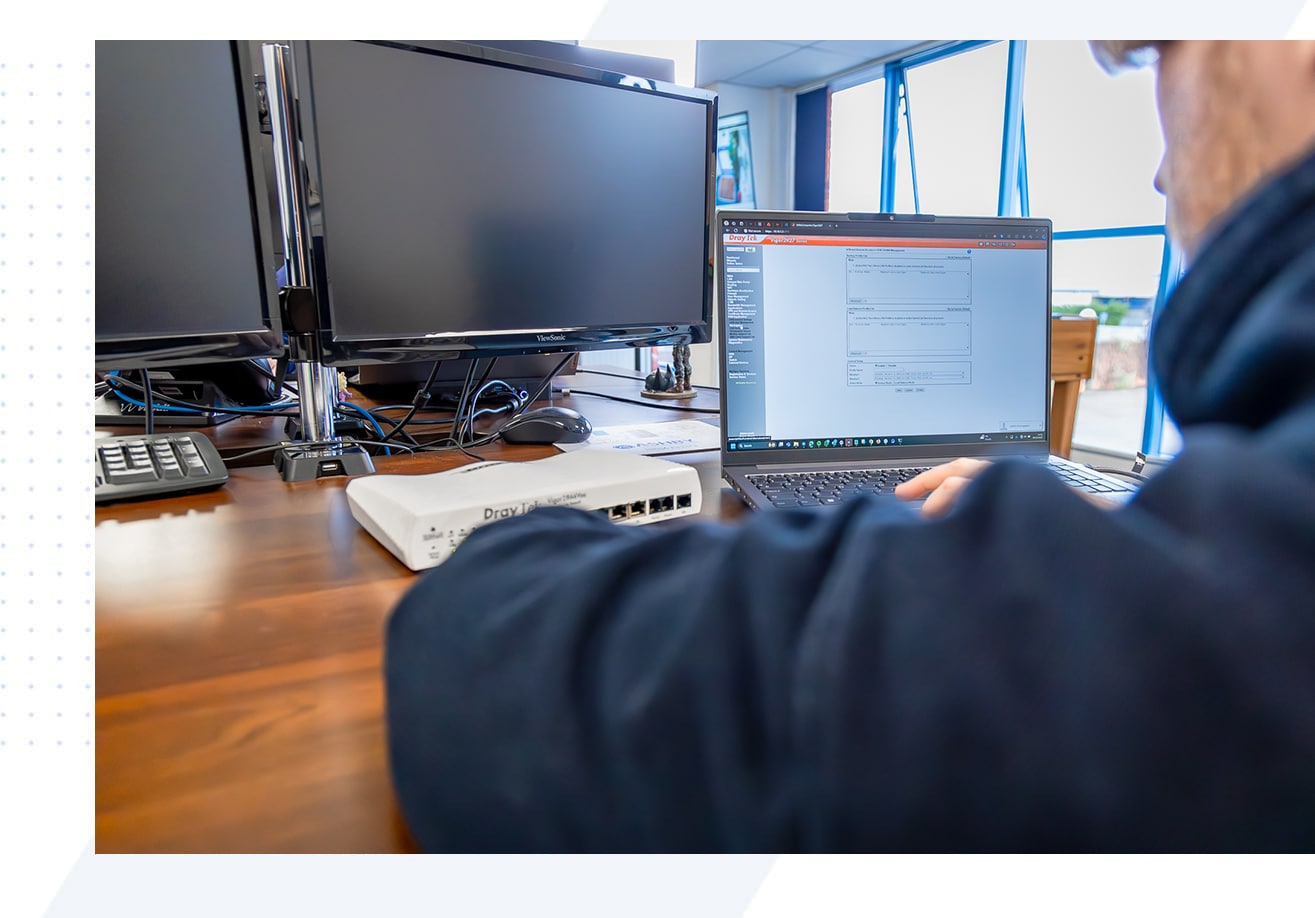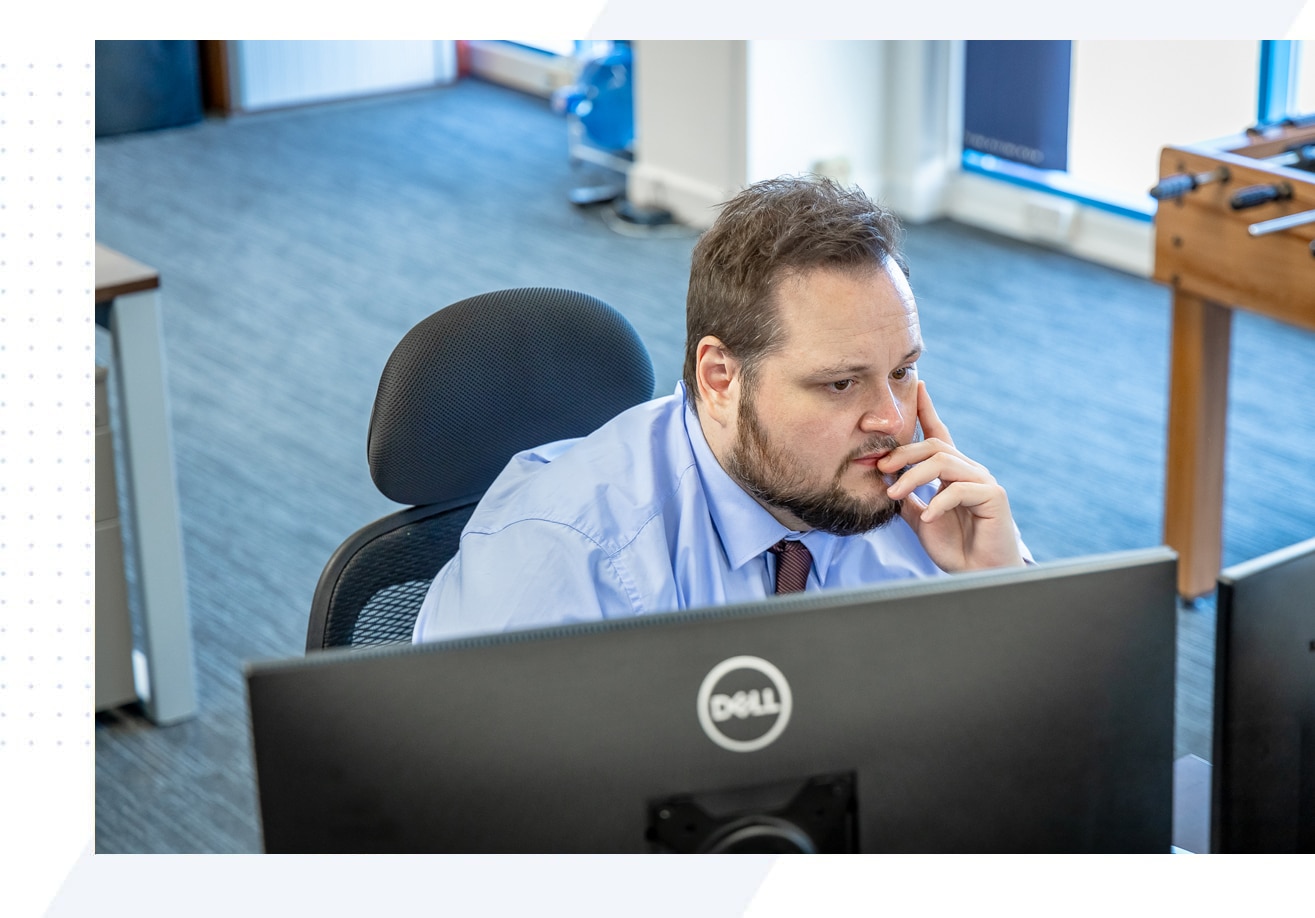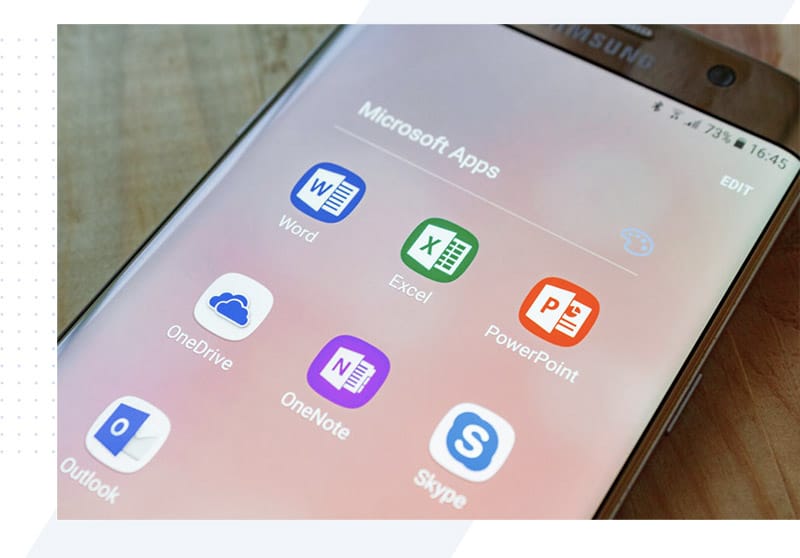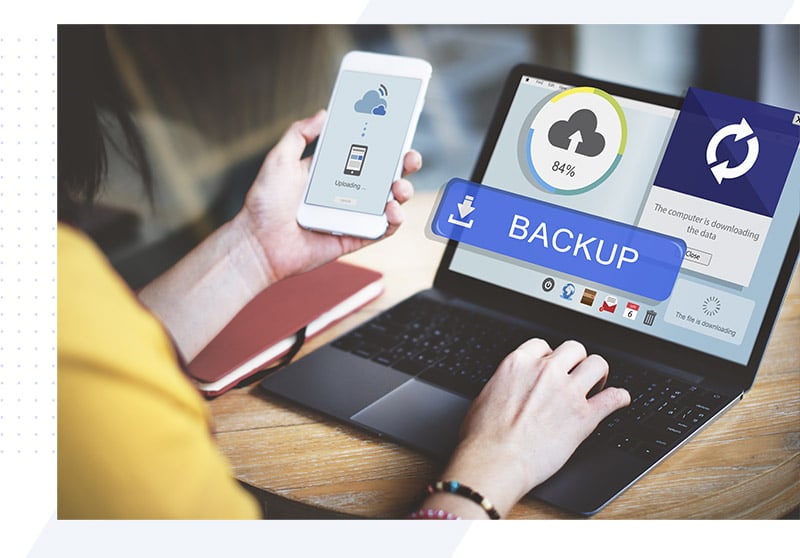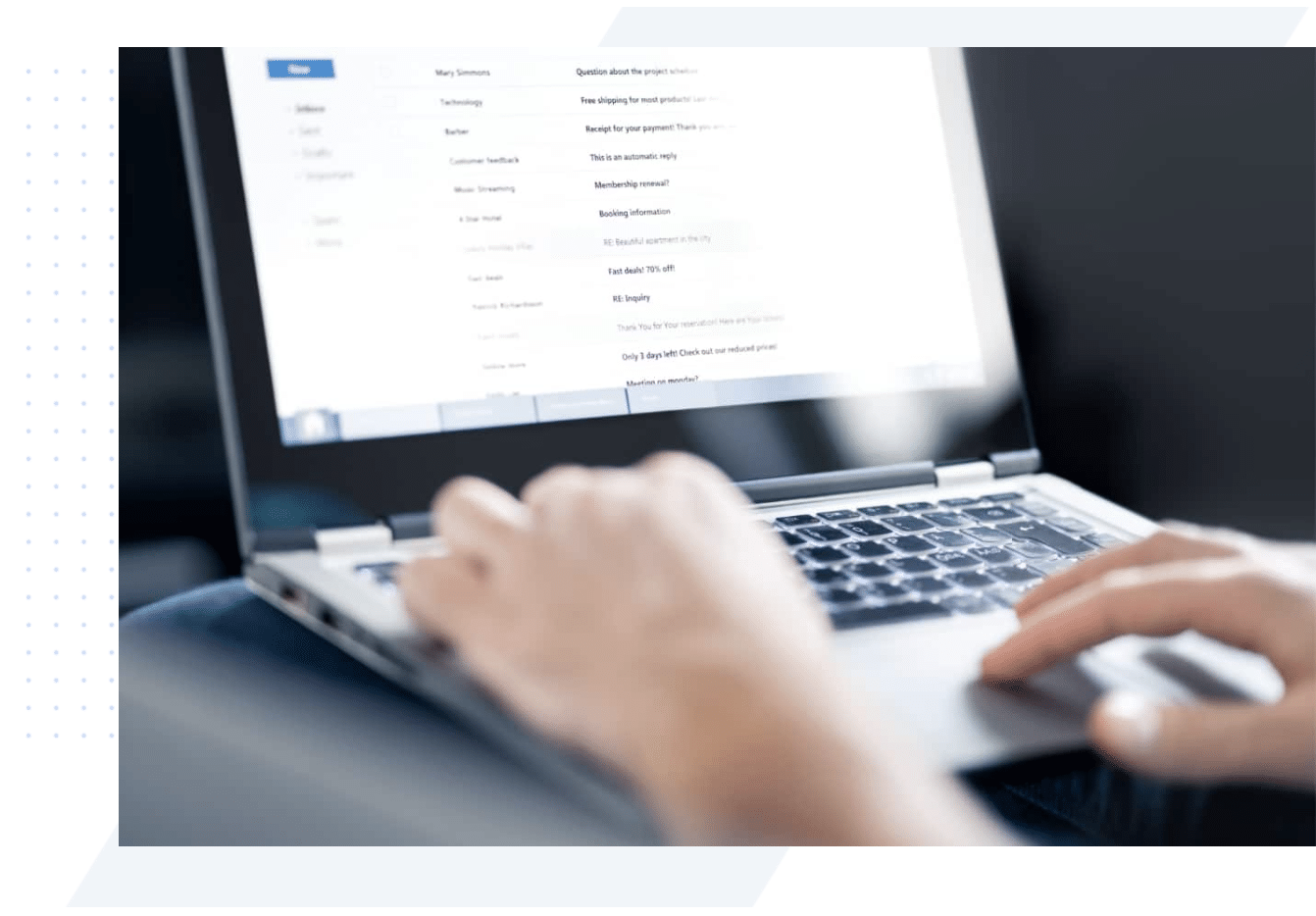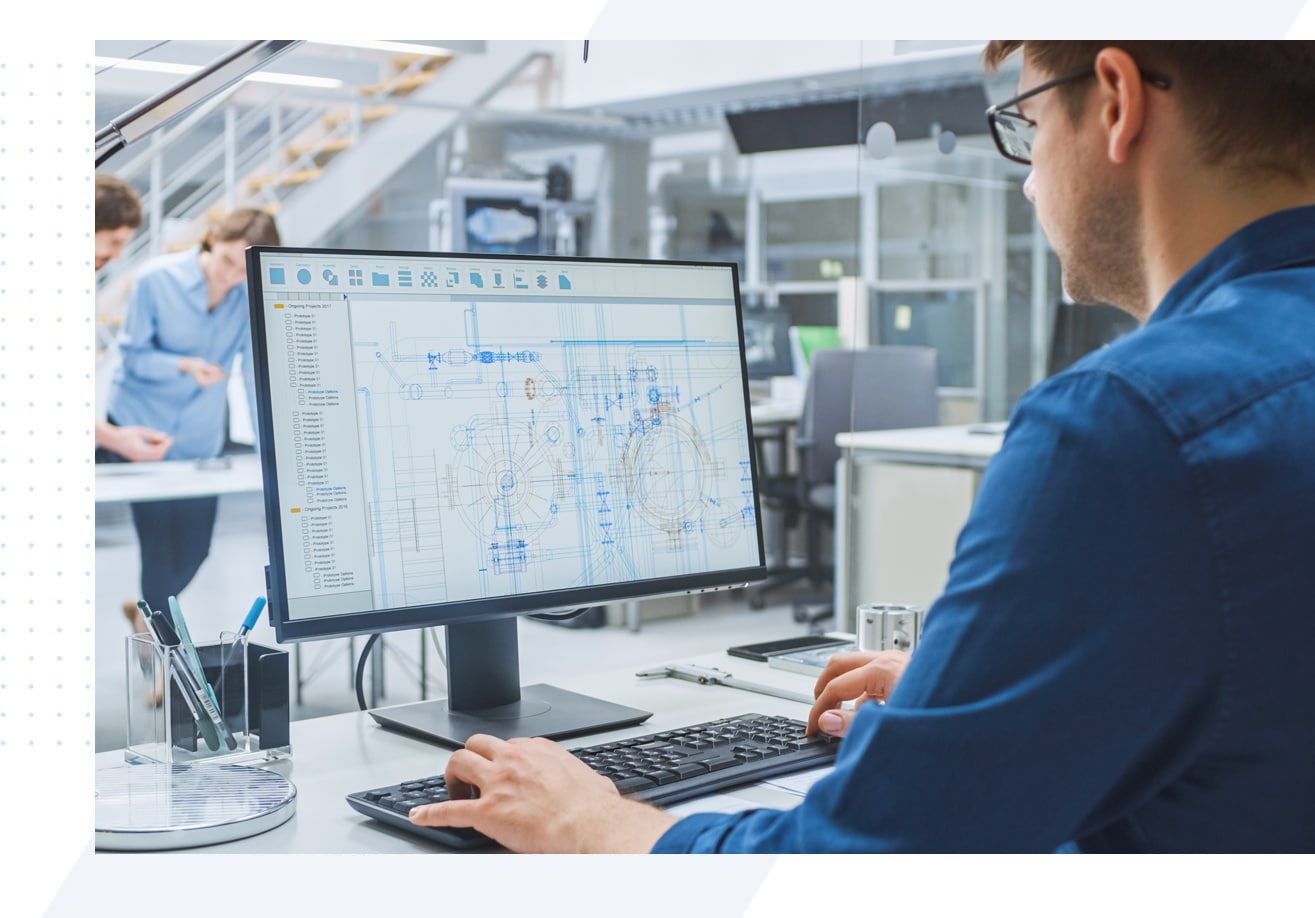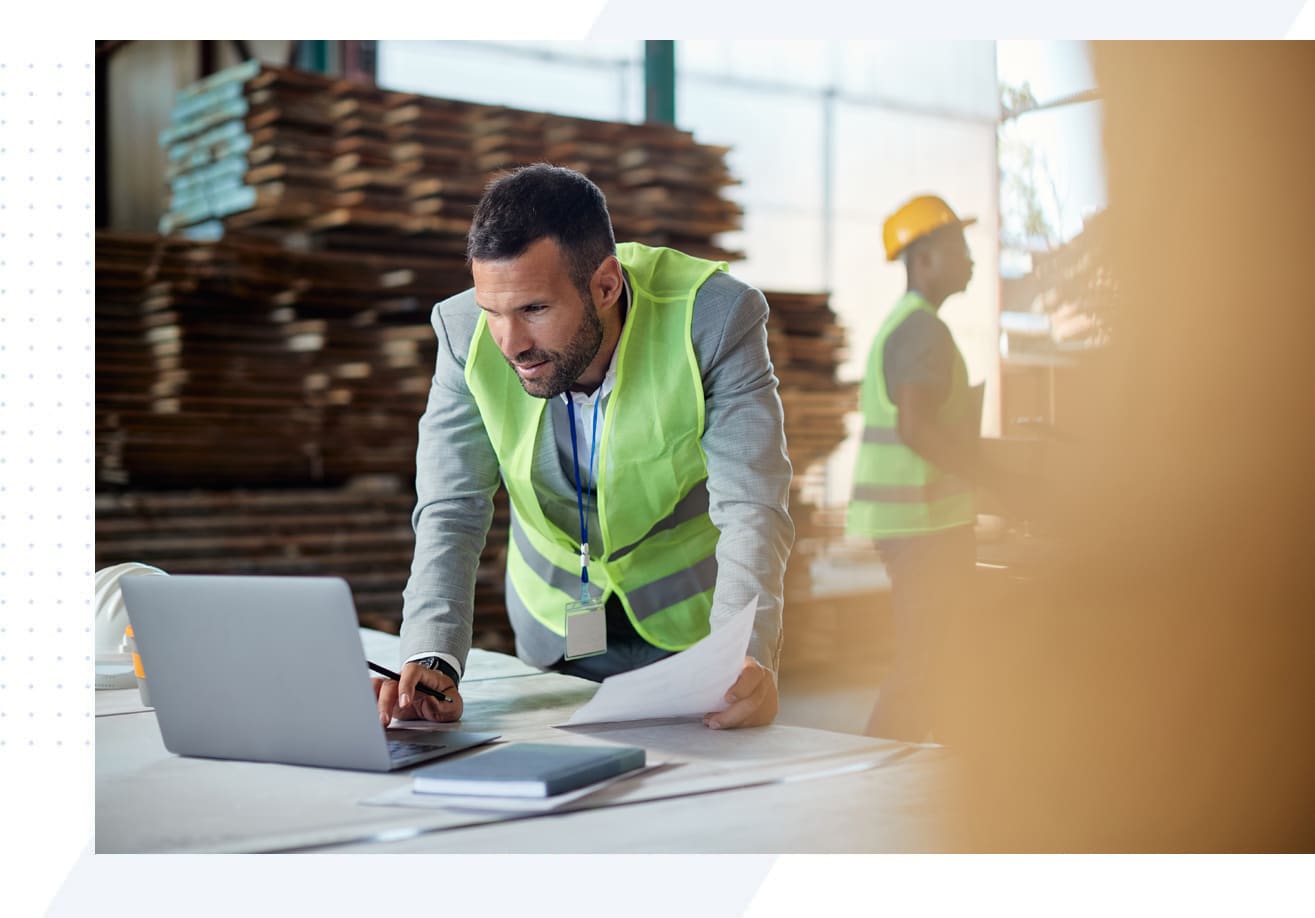How to Make Remote Work Better with Microsoft Teams: Lessons from the Dublin-New York Portal

This public technology sculpture was meant to connect two cities through a live stream, but it had to be shut down temporarily because of bad behaviour.
Businesses that use Microsoft Teams or other tools for remote work can learn a lot from the steps that were taken to protect and reopen the portal.
The Dublin-New York portal: a lesson in connectivity and control
At first, the Dublin-New York portal captivated people, making them feel like they were part of a global society and having the same experience. However, the unacceptable behavior of a small group of people—doing things like mooning and showing offensive images—showed weaknesses that needed to be fixed. With steps like proximity-based blurring technology and on-site security, the reaction was quick and worked.
This situation shows how important it is for businesses, especially those that use tools for remote work, to keep digital settings safe. Strong protection was needed for the portal to make sure everyone had a good time. Similarly, strong rules are needed for virtual workplaces to stay professional and productive.
Putting what we learned to use in Microsoft Teams
- Proactive Security Measures: Businesses should use proactive security features in Microsoft Teams, just like the site team did with proximity-based blurring. Setting up rights for people to join meetings, share screens, and post in chats is part of this.
- Monitoring and Moderation: The presence of on-site security at the portal highlights the need for vigilant monitoring. In Microsoft Teams, this translates to having IT administrators and team leaders regularly review activity logs, manage user roles, and swiftly address any breaches of conduct.
- User Education and Engagement: A big part of getting the portal back online was telling people to treat it with care. In the same way, companies need to teach their workers how to use Microsoft Teams correctly. A respectful and productive remote work atmosphere can be created with clear rules and regular training sessions.
- Transparent Communication: Being open and honest was a big part of getting people to trust the site again. Companies should be honest with their workers about the safety measures they use and any changes to the rules so that everyone knows how important these protections are.
Making Microsoft Teams better for working from home
The journey of the Dublin-New York portal from a problem to safe connection is similar to the problems and chances that businesses face when they allow employees to work from home. As long as the right security measures are in place, Microsoft Teams can be a powerful tool for encouraging teamwork, new ideas, and a sense of community, all without sacrificing security.
Implementing best practices:
Security Policies: Define and enforce comprehensive security policies within Microsoft Teams.
User Permissions: Control access to sensitive information by setting appropriate user permissions.
Regular Audits: Conduct regular audits to identify and rectify any security loopholes.
Training Programs: Invest in ongoing employee training to keep everyone informed about the latest security practices.
By drawing parallels from the Dublin-New York portal’s experience, businesses can better navigate the complexities of remote work. Get in touch with us today for help managing your remote work IT environment.