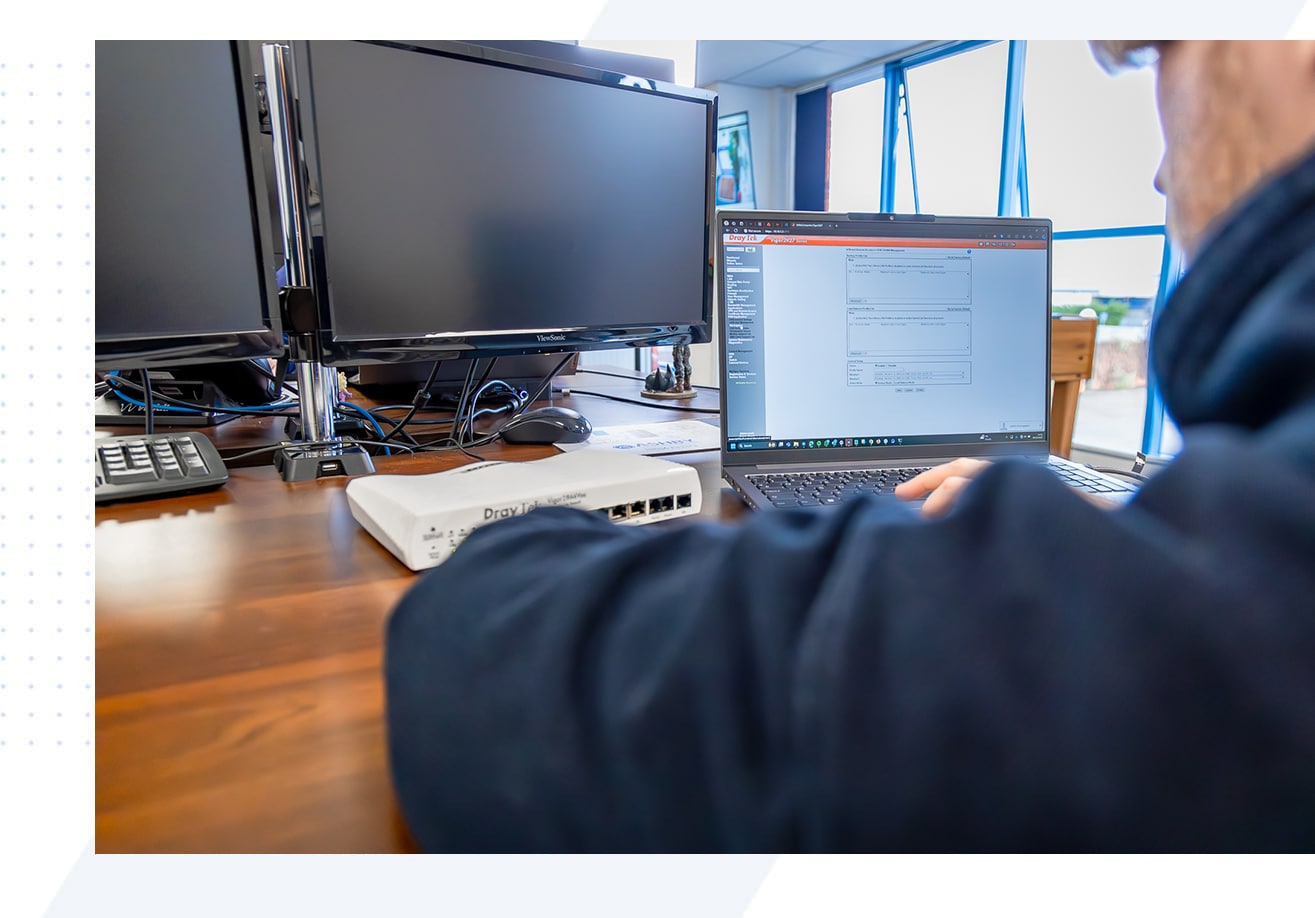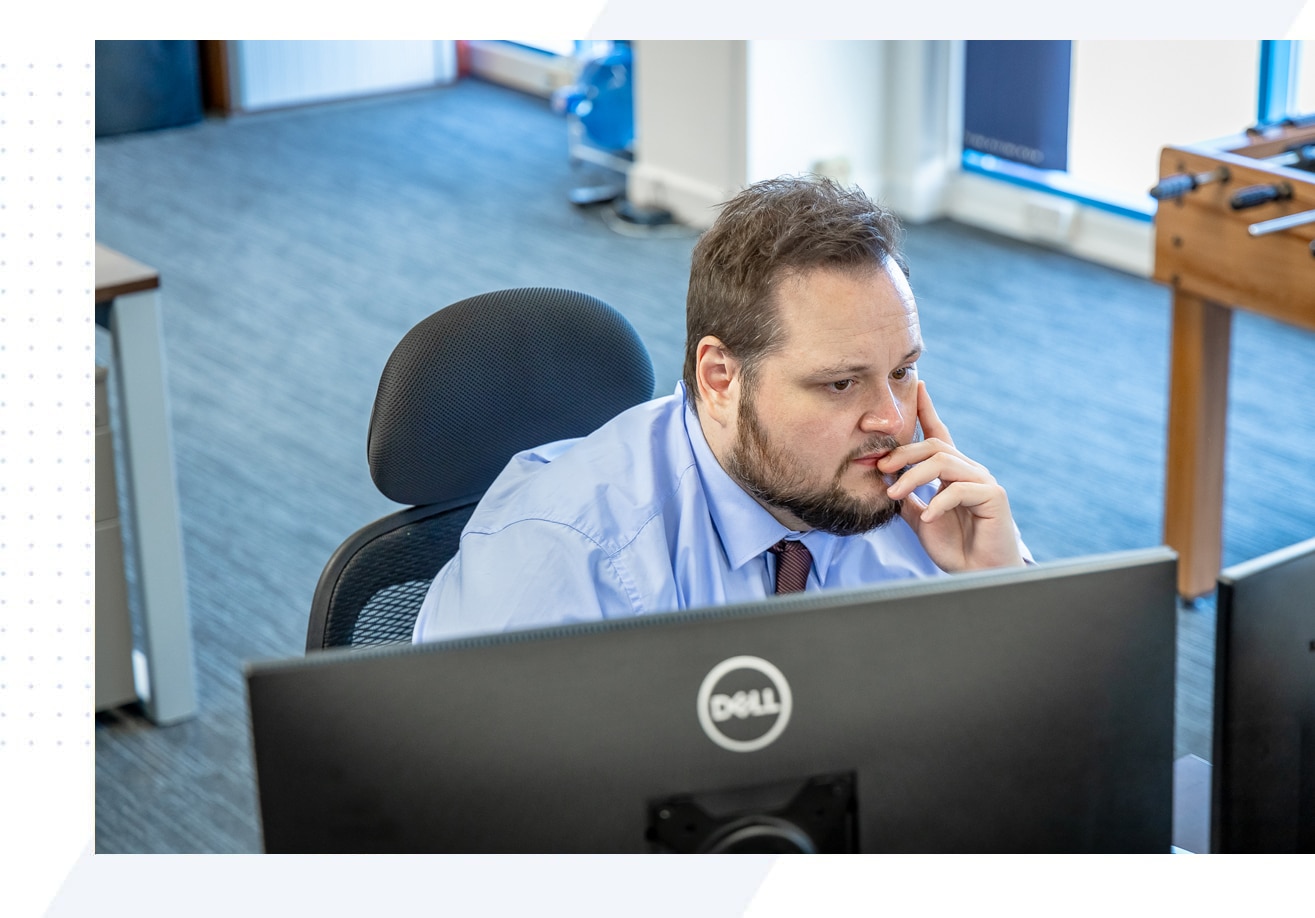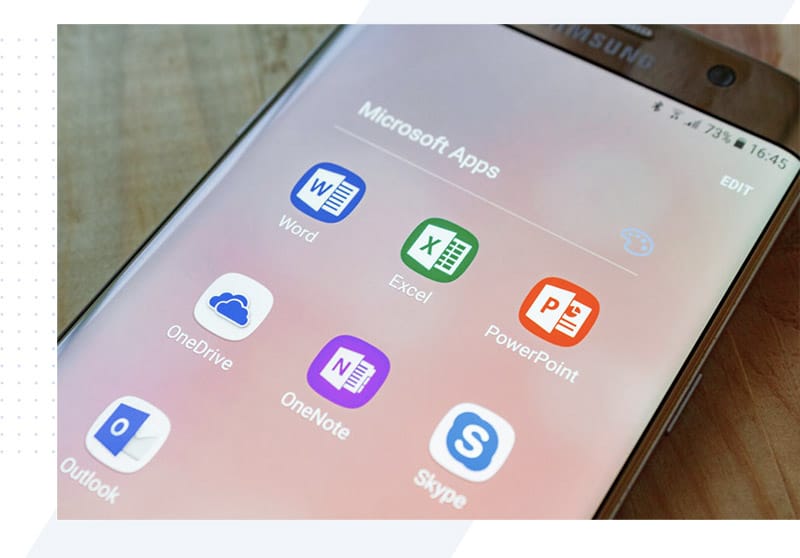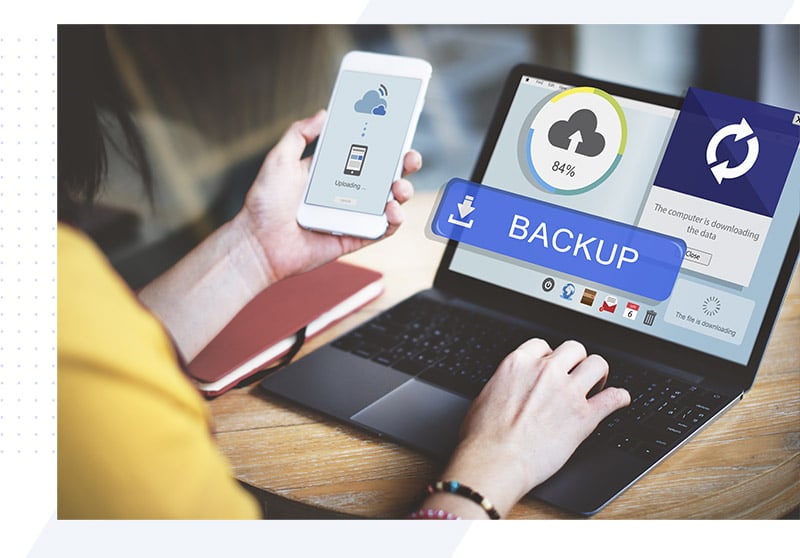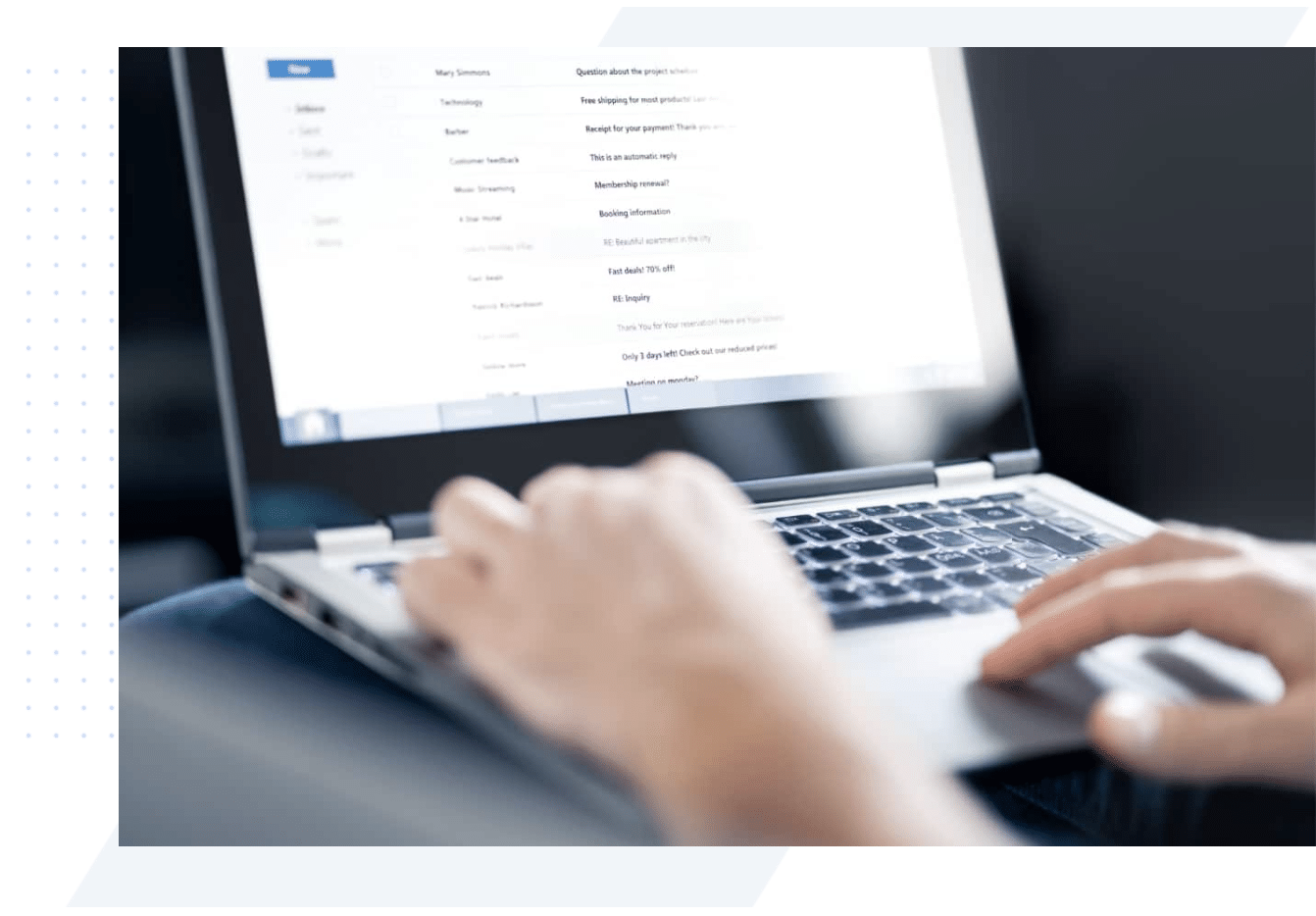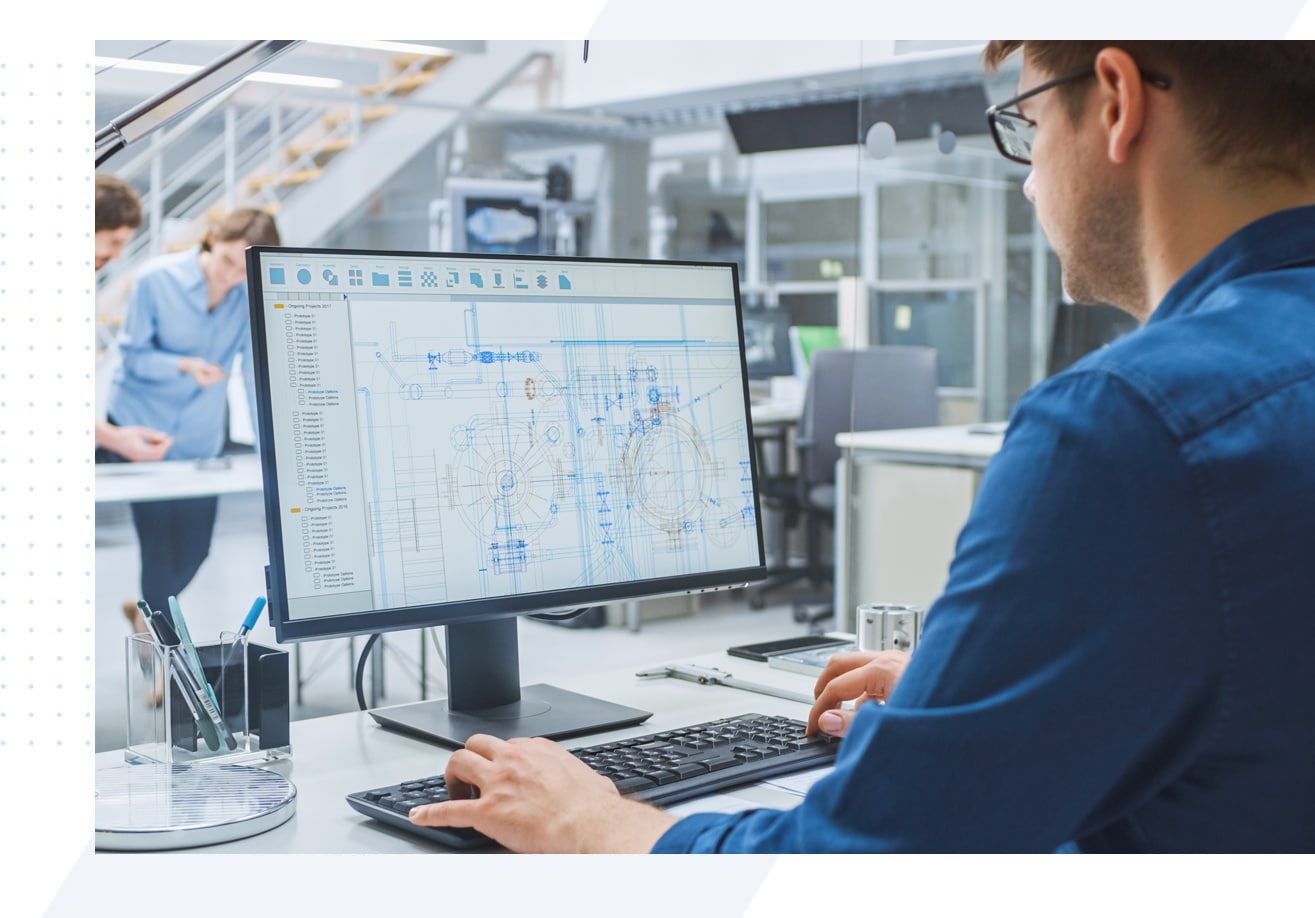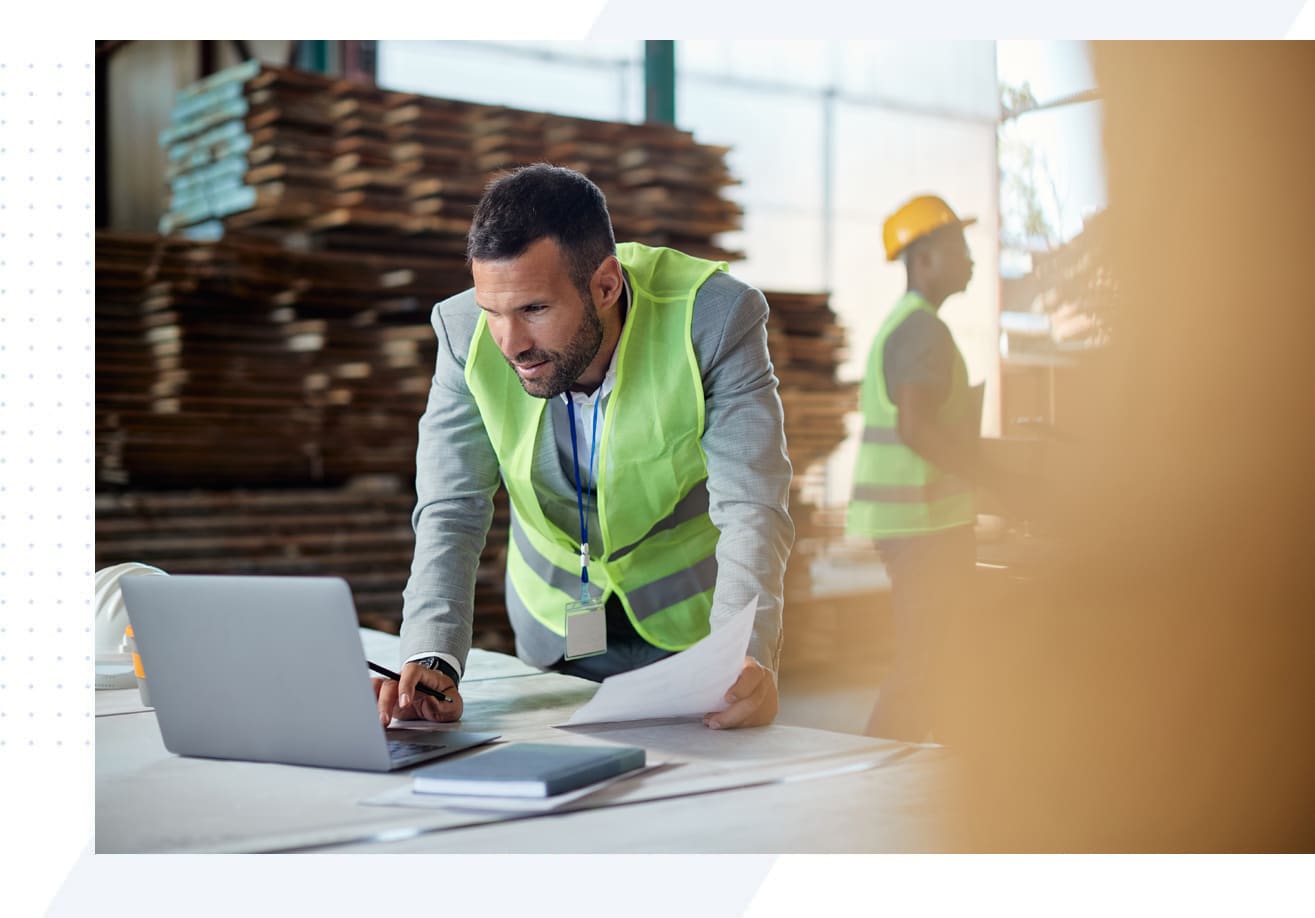Maximising Return on Investment (ROI) with Microsoft Co-Pilot: A Strategic Guide for Businesses

Figuring out who needs a co-pilot
How to make Co-Pilot cost-effective is to figure out which workers will gain the most from it. Co-Pilot has a lot of advanced features that not everyone in your company may need. This is how you can make your choice:
Make Business Use Cases:
To begin, make a list of the specific jobs and processes that Co-Pilot can help your company do more efficiently. Among other things, this could include writing emails and papers, analysing data in Excel, and making presentations in PowerPoint.
Check Out Employee jobs:
Take a look at the jobs in your company and see which ones have tasks that Co-Pilot can help with. For instance, marketing teams might like how quickly they can create content, and sales teams might use how well it can analyse data to make better sales reports.
Assessment of Productivity Gains:
Think about how Co-Pilot might help different jobs save time and get more done. If a tool makes a certain job much easier and faster, it might be worth the money.
Pilot Program:
Get a small group of people from different areas to use a pilot program. Keep an eye on how they use it, get feedback, and figure out how it affects their work quality and productivity.
Feedback and Changes:
Make smart choices about wider applications based on the feedback from the pilot program. You may find that some roles gain more than others, which will help you better distribute licences.
Using strategy to get the best return on investment
Once you’ve found the right people in your company to be Co-Pilots, it’s important to make sure they know how to use it correctly. Here are some ideas:
Training Sessions:
Set up training sessions for some workers to learn about Co-Pilot’s features and functions.
Share your best ideas:
Encourage workers to share any useful information they find while using Co-Pilot. This will help create an environment where people can work together to learn.
Check-ins:
Set up regular check-ins to see how the tool is being used and how it’s changing the way work gets done.
Do You Need Help With Copilot?
It can be pricey to buy Microsoft Co-Pilot for Microsoft 365, especially for small businesses. You can get the most out of your investment, though, if you carefully choose the right people and make sure they know how to use the tool. It’s all about planning and keeping your business goals and employees’ workflows in mind.
Keep an eye out for our next post where we talk about Co-Pilot for CEOs.